Linux tac command
Updated: 05/04/2019 by Computer Hope
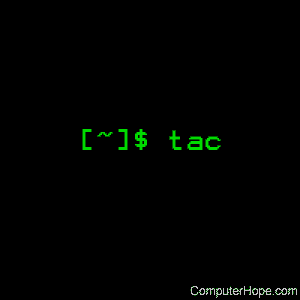
On Unix-like operating systems, the tac command catenates and prints the contents of files, in reverse, line by line.
This page covers the GNU/Linux version of tac.
Description
tac (which is "cat" backwards) concatenates each FILE to standard output like the cat command, but in reverse: line by line, printing the last line first. This is useful (for instance) for examining a chronological log file where the last line of the file contains the most recent information.
If no FILE is specified, or if the FILE is specified as "-", tac reverses the contents of standard input.
Syntax
tac [OPTION] ... [FILE] ...
Options
| -b, --before | Attach the line separator before each line of output instead of after. |
| -r, --regex | Interpret the line separator as a regular expression (useful with the -s option, see below). |
| -s, --separator=STRING |
Use STRING as the line separator instead of a newline. |
| --help | Display command help and exit. |
| --version | Output version information and exit. |
Examples
tac file1.txt
Prints the lines of file1.txt in reverse, from last line to first.
Related commands
cat — Output the contents of a file.
tail — Print the last lines of a text file.
