Linux cancel command
Updated: 11/06/2021 by Computer Hope
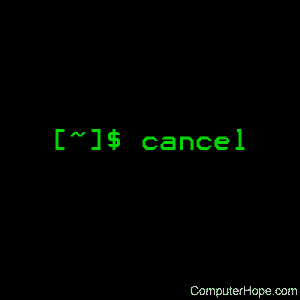
On the System V operating system, the cancel command cancels print jobs.
Description
cancel cancels existing print jobs. The -a option removes all jobs from the specified destination.
When specifying printers, printer names are not case-sensitive.
Syntax
cancel [ -E ] [ -U username ] [ -a ] [ -h hostname[:port] ]
[ -u username ] [ id ] [ destination ] [ destination-id ]
Options
| -E | Forces encryption when connecting to the server. |
| -U username | Specifies the username to use when connecting to the server. |
| -a | Cancel all jobs on the named destination, or all jobs on all destinations if none is provided. |
| -h hostname[:port] | Chooses an alternate server. |
| -u username | Cancels jobs owned by username. |
Examples
cancel
Cancels all pending print jobs.
Related commands
lp — Print a file on the System V operating system.
lpq — List the status of available printers.
lpr — Submit print requests.
lprm — Remove requests from the print queue.
lpstat — List the status of the LP print services.
