Linux lprm command
Updated: 05/04/2019 by Computer Hope
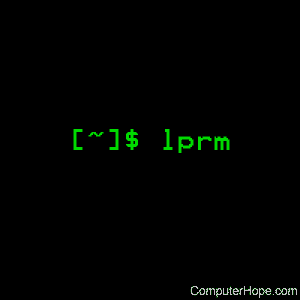
On Unix-like operating systems, the lprm command removes print requests from the print queue.
Description
lprm cancels print jobs that were queued for printing. If no arguments are supplied, the current job on the default destination is canceled. You can specify one or more job ID numbers to cancel those jobs or use the - option to cancel all jobs.
Syntax
lprm [ -E ] [ -U username ] [ -h server[:port] ] [ -P destination[/instance] ]
[ - ] [ job ID(s) ]
Options
| -E | Forces encryption when connecting to the server. |
| -P destination[/instance] | Specifies the destination printer or class. |
| -U username | Specifies an alternate username. |
| -h server[:port] | Specifies an alternate server. |
Examples
lprm -P mydest 385
Removes job ID 385 from destination mydest.
Related commands
lp — Print a file on the System V operating system.
lpc — Control line printers.
lpq — List the status of available printers.
lpr — Submit print requests.
lpstat — List the status of the LP print services.
lpadmin — Configure LP print services.
