Linux on command
Updated: 05/04/2019 by Computer Hope
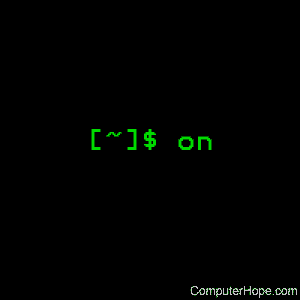
On the Solaris operating system, the on command executes a command on a remote system, but with the local environment.
Syntax
on [ -i ] [ -d ] [ -n ] host-command [argument]
Options
| -i | Interactive mode. Use remote echoing and special character processing. This option is needed for programs that expect to be talking to a terminal. All terminal modes and window size changes are propagated. |
| -d | Debug mode. Print out some messages as work is being done. |
| -n | No input. This option causes the remote program to get EOF when it reads from the standard input, instead of passing the standard input from the standard input of the on program. For example, -n is necessary when running commands in the background with job control. |
| host-command | The host command that you want to execute. |
| argument | Additional arguments. |
Examples
on computerhope.com ls
Runs the ls command on the domain computerhope.com.
Related commands
chkey — Change the secure RPC key pair on SunOS.
rlogin — Begin a session on a remote system.
rsh — Execute a command on a remote shell.
telnet — Connect to a remote system using the telnet protocol.
