Linux rlogin command
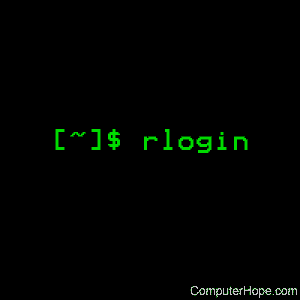
On Unix-like operating systems, the rlogin command remotely logs in to a system.
Description
rlogin starts a terminal session on the remote host host. The standard Berkeley "rhosts" authorization mechanism is used. The options are as follows:
Syntax
rlogin [-8EKLdx] [-e char] [-l username] host
Options
| -8 | Allows an eight-bit input data path at all times; otherwise, parity bits are stripped except when the remote side's stop and start characters are other than ^S/^Q. |
| -E | Stops any character from being recognized as an escape character. When used with the -8 option, this provides a completely transparent connection. |
| -L | The -L option allows the rlogin session to run in "litout" mode, a special BSD terminal mode. |
| -d | Turns on socket debugging on the TCP sockets used for communication with the remote host. |
| -e | Allows user specification of the escape character, which is "~" (tilde) by default. This specification may be as a literal character, or as an octal value in the form \nnn. |
A line of the form "<escape char>." disconnects from the remote host. Similarly, the line "<escape char>^Z" will suspend the rlogin session, and "<escape char><delayed-suspend char>" suspends the send portion of the rlogin, but allows output from the remote system. By default, the tilde ("~") character is the escape character, and normally Control-Y ("^Y") is the delayed-suspend character.
All echoing takes place at the remote site, so that (except for delays) the rlogin is transparent. Flow control via ^S/^Q and flushing of input and output on interrupts are handled properly.
Examples
rlogin -l hope domain.com
Login as user hope to the remote system domain.com.
Related commands
rsh — Execute a command on a remote shell.
stty — Set options for your terminal display.
