Linux whereis command
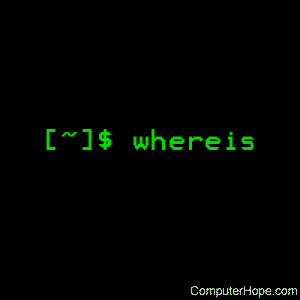
On Unix-like operating systems, the whereis command locates the binary, source, and manual page files for a command.
This page covers the Linux version of whereis.
Description
whereis locates source/binary and manuals sections for specified files. The supplied names are first stripped of leading pathname components and any (single) trailing extension of the form ".ext", for example, ".c". Prefixes of "s." resulting from use of source code control are also handled. whereis then attempts to locate the desired program in a list of standard Linux places.
Syntax
whereis [-bmsu] [-BMS directory... -f] file name...
Options
| -b | Search only for binaries. |
| -m | Search only for manual sections. |
| -s | Search only for sources. |
| -u | Search for unusual entries. A file is said to be unusual without one entry of each requested type. For example, "whereis -m -u *" asks for those files in the current directory which have no documentation. |
| -B | Change or otherwise limit the places where whereis searches for binaries. |
| -M | Change or otherwise limit the places where whereis searches for manual sections. |
| -S | Change or otherwise limit the places where whereis searches for sources. |
| -f | Terminate the last directory list and signals the start of file names, and must be used when any of the -B, -M, or -S options are used. |
Examples
whereis perl
List the directories where the perl source files, documentation, and binaries are stored.
whereis -u -M /usr/man/man1 -S /usr/src -f *
Find all files in the current directory that are not documented in /usr/man/man1, whose source resides in /usr/src.
Related commands
find — Find files within a directory hierarchy.
which — Locate the binary executable of a command.
