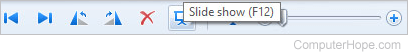How to create a photo slide show
Updated: 08/31/2020 by Computer Hope
Windows users
The latest versions of Windows include Windows Photo Gallery that includes an option that lets you watch your photos in a slide show. To start the slide show using this program, follow the steps below.
- Right-click a photo in the folder containing the photos you want to show in the slide show.
- Select Open With and then Photo Gallery.
- Once opened, use the bottom menu (shown below) to advance one picture at a time or start a slide show with F12.