How to change the speed of YouTube videos
Updated: 07/13/2023 by Computer Hope

There might come a time when you need to speed up or slow down a YouTube video's playback. For example, if it's an instructional video, you might need to decrease its speed to follow the steps more easily. The following sections provide steps to change the speed of a YouTube video in a web browser and the mobile app.
Change video speed on a desktop or laptop
- Open the YouTube video whose playback speed you want to change.
- Move your mouse cursor over the lower-right corner of the video screen and click the Settings icon.

- Select Playback speed from the pop-up menu.
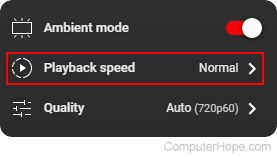
- The lower numbers showing above Normal (0.25, 0.5, & 0.75) slow down the video. The higher numbers showing below Normal (1.25, 1.5, 1.75, & 2) speed up the video.
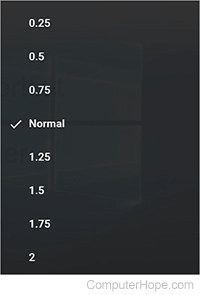
Speed options
- 0.25 (one-quarter speed)
- 0.5 (half speed)
- 0.75 (three-quarter speed)
- Normal
- 1.25 (one-and-a-quarter speed)
- 1.5 (one-and-a-half speed)
- 1.75 (one and three-quarter speed)
- 2 (twice the speed)
- Once you've finished viewing the video, change the playback speed back to Normal. Otherwise, any video you play going forward runs at the same speed as applied here.
Tip
While playing a YouTube video, you can fast forward by pressing → (right arrow key) and rewind by pressing ← (left arrow key). For all YouTube keyboard shortcuts, see our YouTube keyboard shortcuts page.
Change video speed on a mobile device
- Open the YouTube app on your mobile device.
- Navigate to any video of your choice and tap it to begin playback.
- Tap the video to pause it and reveal additional icons.
- In the upper-right corner of the screen, tap the Settings icon.
![]()
- In the menu, tap the Playback speed option.
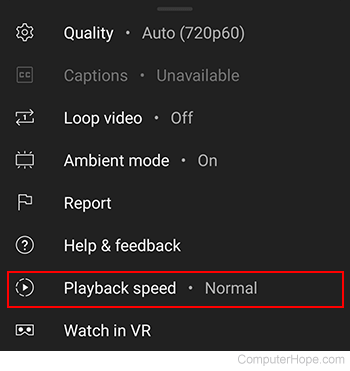
- Choose the speed at which you want to view videos.
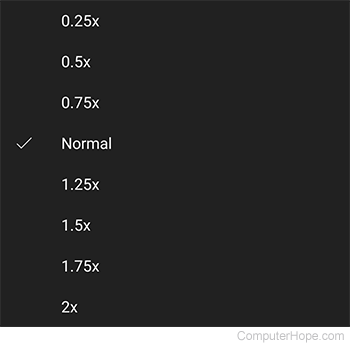
Speed options
- 0.25 (one-quarter speed)
- 0.5 (half speed)
- 0.75 (three-quarter speed)
- Normal
- 1.25 (one-and-a-quarter speed)
- 1.5 (one-and-a-half speed)
- 1.75 (one and three-quarter speed)
- 2 (twice the speed)
- From here on, all videos you view have this playback speed setting until you set it back to Normal.
Tip
To fast forward and rewind on mobile devices, tap the left or right side of the video. For all YouTube keyboard shortcuts, see our YouTube keyboard shortcuts page.
