Photoshop Underpainting

Photoshop Underpainting or Underpainting brushes on texture, stronger in more detailed areas of the painting. Its parameters are brush size, texture coverage, texture type, texture scaling, texture relief, and light direction. The effect can be inverted. Texture choices are brick, burlap, canvas, and sandstone.
Underpainting works on 8 Bit, RGB (red, green, and blue), grayscale, and Multichannel images, and Smart Objects. This filter is part of the Filter Gallery, and launches another window with options.
Underpainting is part of Adobe Photoshop's Extended Filters.
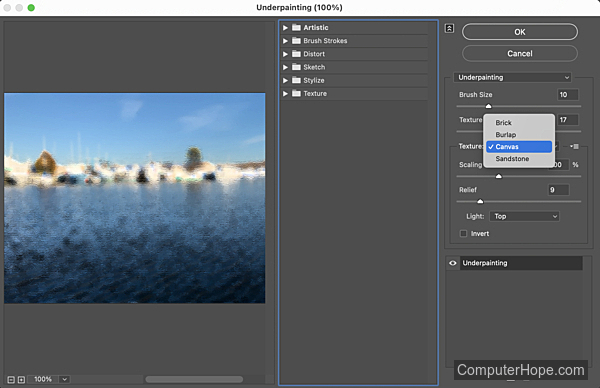

Colored Pencil, Cutout, Dry Brush, Film Grain, Fresco, Neon Glow, Paint Daubs, Palette Knife, Photoshop terms, Plastic Wrap, Poster Edges, Rough Pastels, Smudge Stick, Sponge, Watercolor
