Hey there everyone,
I would really appreciate your help right now.
I very recently bought and installed a new XFX Geforce 9800gt, which uses an onboard fan with a small 4-pin connection. The 4 pin connection should surely mean it has some sort of fan control, as opposed to a 2 pin connection.
Here is my cards official page
http://xfxforce.com/en-gb/products/graphiccards/9series/9800GT.aspxAnd here is an image of my exact model

And here is a screenshot of GPU-Z (you can see the RPM does not match the fan %)
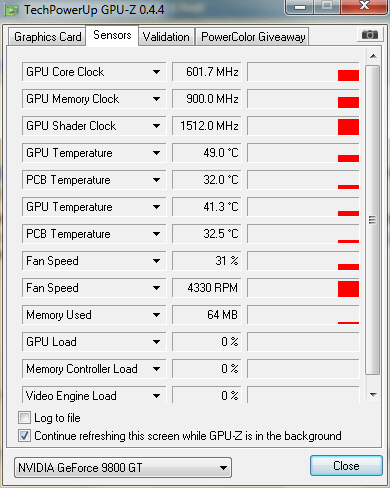
Ever since install the fan has been stuck at 100%, and any program I try (including Nvidia software, Rivatuner and EVGA precision) does not work. The program reports that the fan has changed speed, when in fact it hasn't.
I have used driver sweeper to remove all my old ATI drivers from my previous card (which was fan-less), but is there a chance there is still a conflict?
Any help would be appreciated,
Andy