Hi,
Please can someone suggest what could possibly be the fault with my ASUS EEEPC model HA1008. I've managed to get into BIOS settings by allowing the battery to go flat, and can't find anything wrong there but it just won't boot and doesn't give me anything that looks like an error message.
In order to see what's going on, I had to photograph the screen in continuous shooting mode with my Nikon D3000. If I turn the computer on with a charged battery I just get the flashing cursor on a blank screen (4th picture). When I power it off and on it returns to the same blank screen. If I allow the battery to go flat (there isn't a way to remove the battery without taking the back off) and then power it on I get the following images appear for a few fractions of a second before it goes back to the blank screen (pictures 1-4).
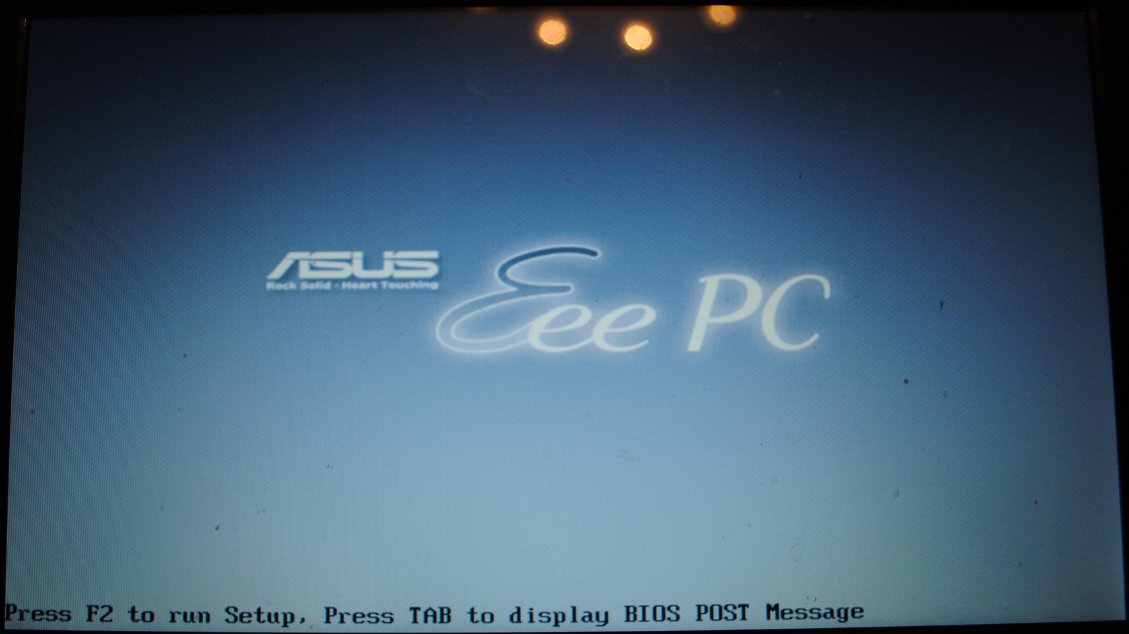
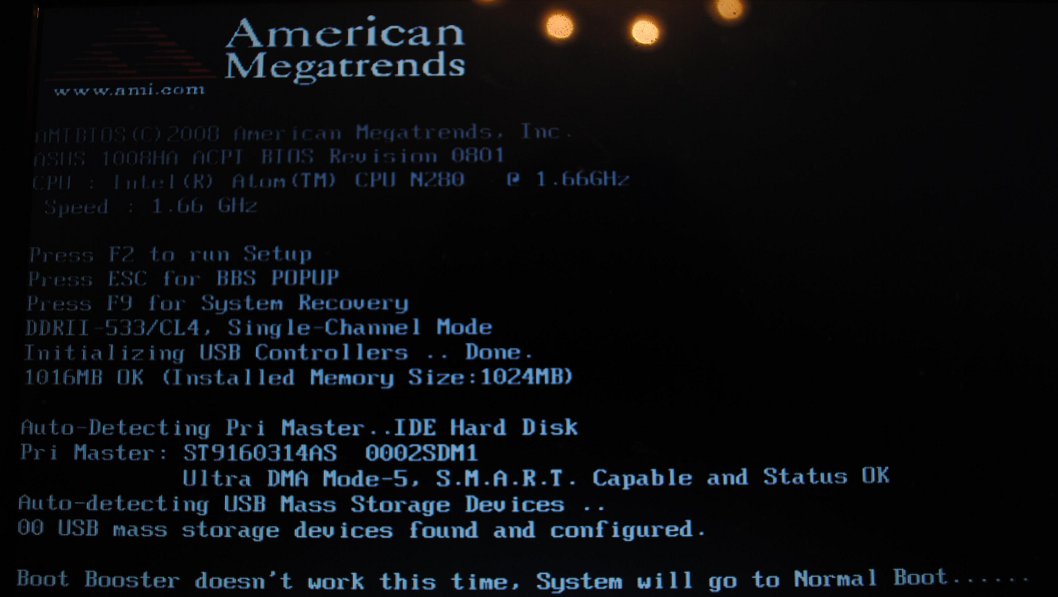
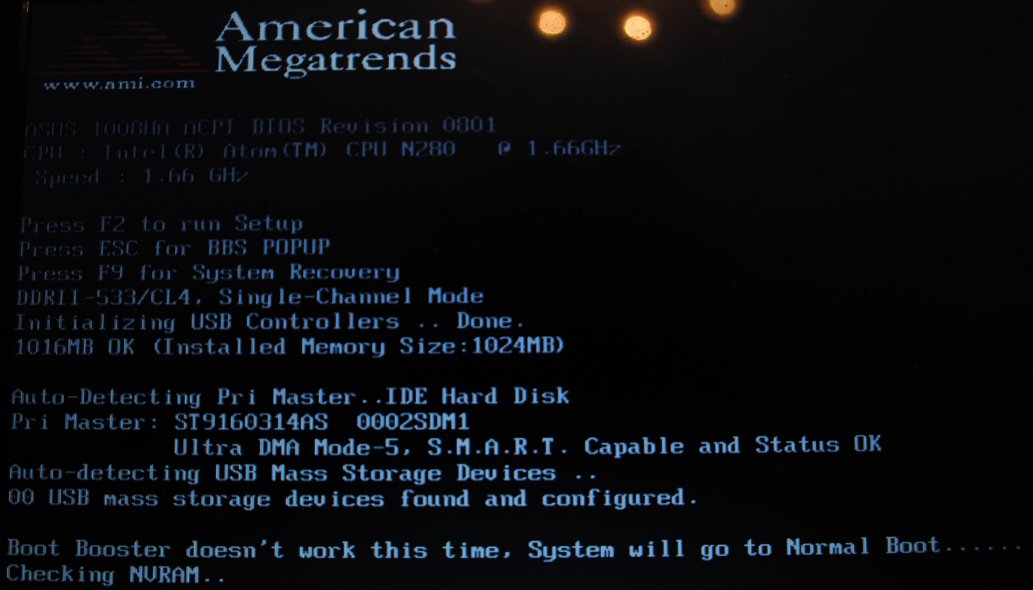

Thx
[recovering disk space - old attachment deleted by admin]