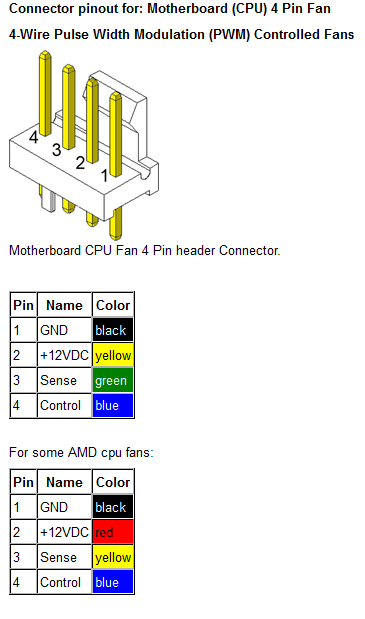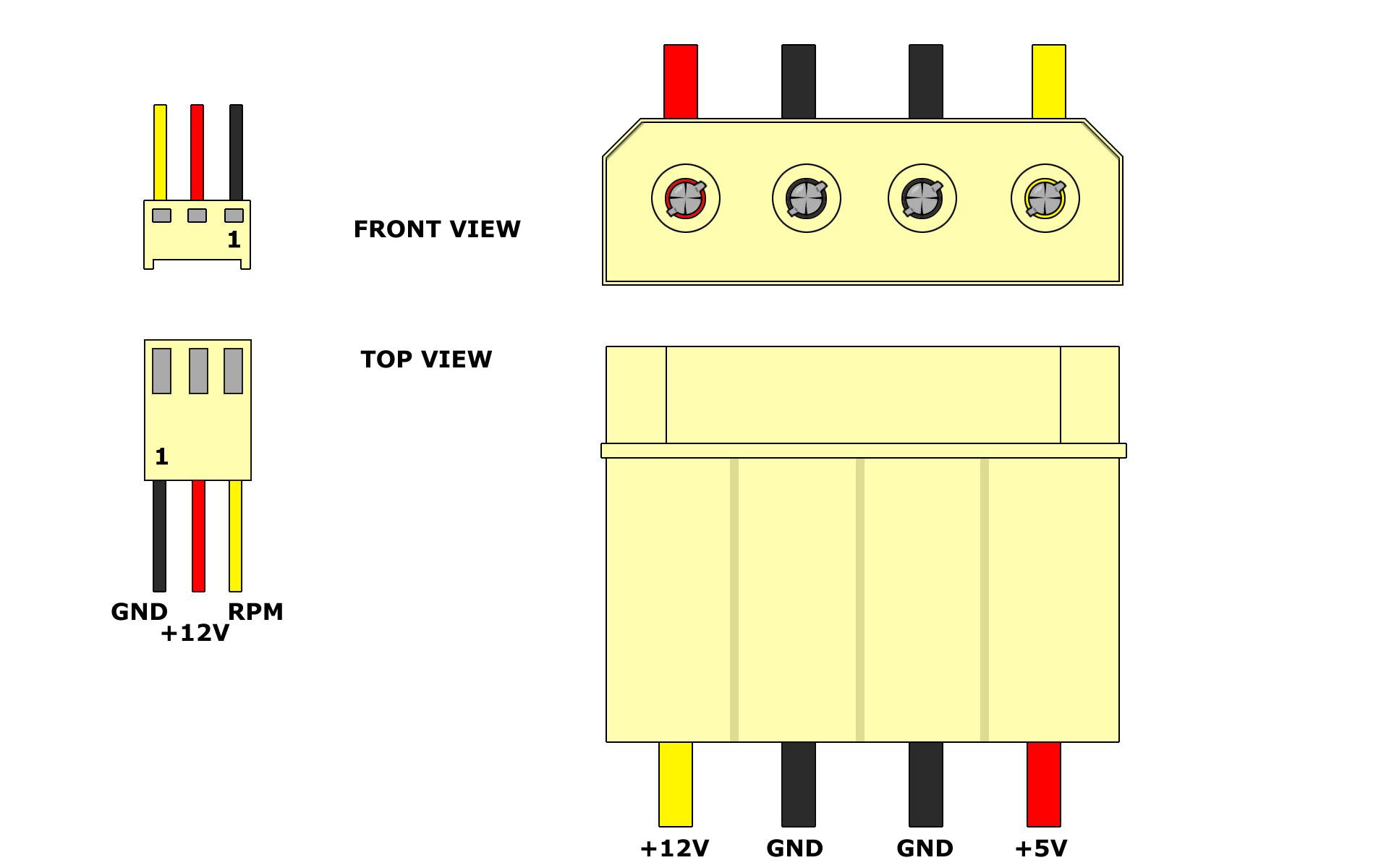...The way it was originally set up, the 3-pin pump was plugged into the 4-pin "cpu_fan" slot, and the 4-pin radiator fan, was plugged into the 3-pin "pwr_fan" slot. I don't really understand the choice. As I said, I didn't originally install the cooler. I have switched the connections, but that does not fix anything.
It was definitely connected improperly. 4-pin has speed control, 3-pin does not.
I was wrong before about which goes where.
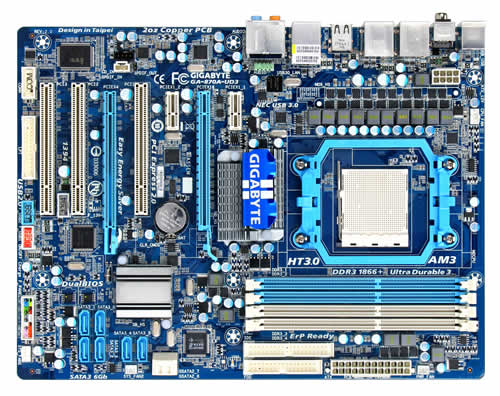
I can see the cpu connector. Can't see the others.
Data sheet says:
1 x CPU fan header
2 x system fan header
1 x power fan header
H/W Monitoring1. System voltage detection
2. CPU/System temperature detection
3. CPU/System/Power fan speed detection
4. CPU overheating warning
5. CPU/System/Power fan fail warning
6. CPU/System fan speed control (Note 4)
(Note 4) Whether the CPU/system fan speed control function is supported will depend on the CPU/system cooler you install.
EDIT: If you have any kind of 4-pin fan lying around, you can fool the system into turning on. Remove the connection to the CPU fan header & just plug the fan in & lay it to the side. Since the cpu heat exchanger & radiator seem to be transferring heat properly, but maybe not efficiently, this could show if it's only a fan problem. If it gets to the BIOS, stop there & turn off. Don't want it heating up too much.
Both have rpm sensing, so it could work reversed if the 3 is plugged into the 4 with the offset the right way.