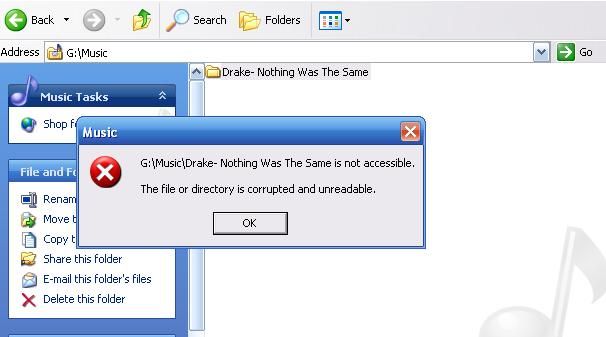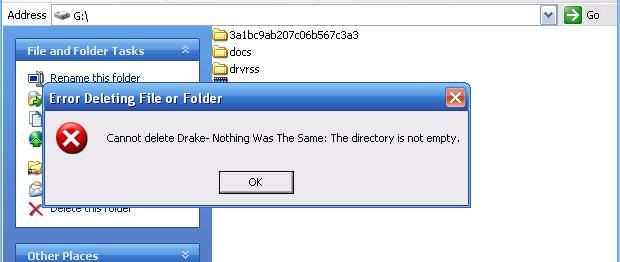I have included 2 pictures so you can see what I'm dealing with (don't judge my choice in music lol). Anyways, I always make backups of all of my music and movies and everything else that's important.... Now I'm trying to delete my music folder that is on my WD portable hard drive and it won't let me because of that ONE folder... I can delete everything else within the music folder, but not that one, I can't even open it. In the pics you see below, those are the warnings I get when I try to delete both folders and the warning I get when trying to open the folder in question within my Music folder....
Are you guys with me? I just need to figure out how the heck to delete that ONE folder. I am the admin on this computer. I have 100% rights and whatnot, so what gives? It's driving me nuts because I have a folder with that exact same name that actually contains music!
Someone PLEASE help me delete this folder!! I'm going CRAZY!