That's why I'm confused, because when he mentioned "the same jumplist that was last seen when that program was running. " I don't know which jump list he is referring to, because there seems to be two jump lists (start menu and taskbar), and maybe three if we include the one within the program itself.
-Jump-lists are managed by the Application.
-Applications cannot manage anything if they aren't running
-Pinned Taskbar and Start Menu shortcuts have the last Jump-List that was visible for that program.
Programs that don't show Recent: CorelDraw, Adobe Illustrator.
Do you have any non-commercial programs or any other programs that could serve as an example? I don't have either of those Programs. You also provide no Version- Version is important when it comes to support for new OS features such as Jump Lists.
If a Program doesn't support Jump Lists, it's "Jump list" when right-clicking in the task bar will have an Item to launch a second instance (or try to) Close the window, and pin it to the taskbar. That's it- it will not contain Recent Items.
If a Program does not support Jump Lists there will also be no foldout on the Start Menu: eg.
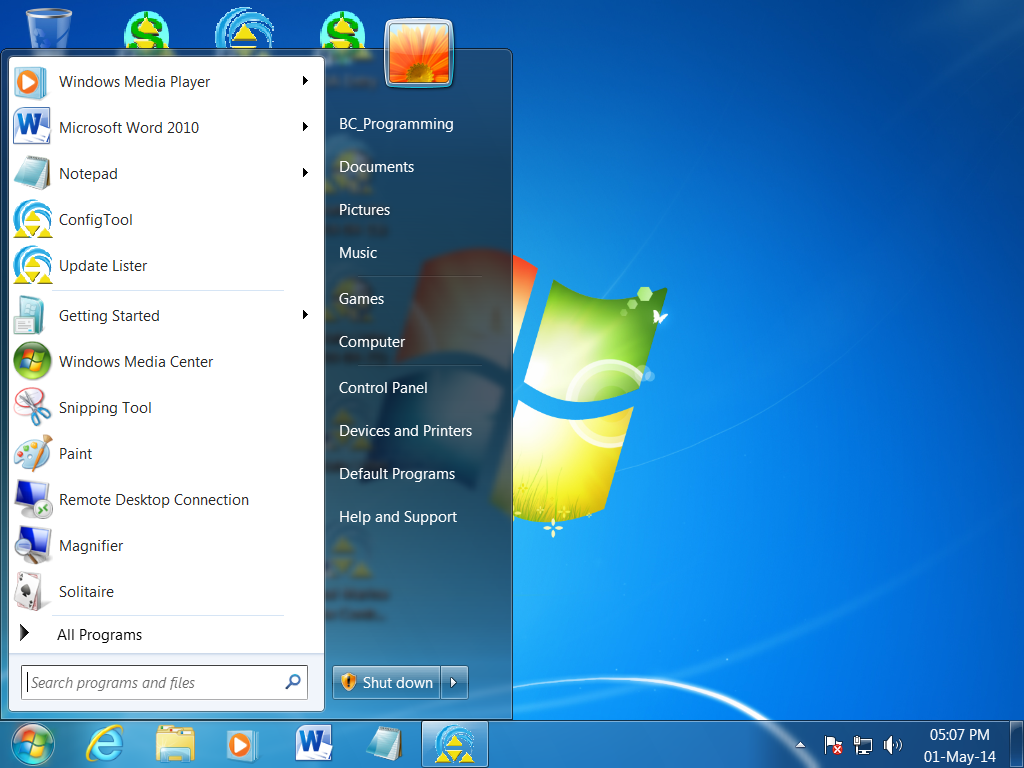
Note that Notepad and Word both have a Foldout Arrow. However Config Tool and Update Lister do not. I know those two programs do not support Jump Lists because I wrote them and they had no need for that feature.
I have an experimental version that has a Jump List of "Update Lister". If I install that, the Start menu looks the same- No Foldout for the Update Lister program.
However, once I run the new version, the new JumpList appears on the Start Menu in a foldout.
That is what I mean when I say that the Jump Lists are the last version thing seen when the Program was Running. Even after installing the new version, since I hadn't run it yet the Pinned Taskbar button and Start Menu Item didn't have a jump list. When I ran it and the new version created a Jump List, it did. If I overwrite that new version with the old version that did not support Jump Lists, the Jump List will remain until I run that old version again, at which point the Jump List will go away.
Basically the Two Jumplists when right-clicking a Pinned Program on the Taskbar and folding out a Pinned Program in the Start Menu will be Identical. The only reason I can think of for specific programs not working would be problems with those applications.