To be fair, I've never noticed defragmenting actually make any difference to my computer.
I'm always a little amazed when I hear someone say that because I do notice a difference.
Its not even that anymore!
Ok, now for a lesson on HFS hard drives, and how they store information.
<Insert HFS Format picture example>
Hard drives are composed of many different things that make them work. But the most important for data storage;
Head
Platter
But were not going to focus on the head today, just the platter.
The platter is a very flat, round plate (very reflective, and made out of aluminum or other materials) covered in a very smooth magnetic layer. In fact, its just like a cassette tape, except this isn't going to ware out.
Now, the platter has sectors on it, this divides the different areas of the disk.
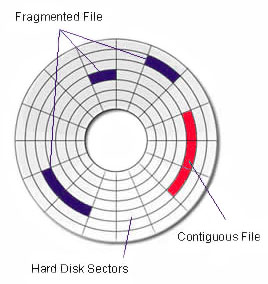
(Image Credits: WhiteCanyon website, through Google Images)
Now, look at this example.
You will see hard disk sectors which appear to be empty, contiguous files, and fragmented files.
I want you all to notice the fragmented files. Each area of blue above is one single file, however, that file is placed all over the hard drive instead of in just one place.
The contiguous file is what your files become after defragmentation. They are no longer apart.
Now, this doesnt speed up the running of Windows, but it does speed up the loading of Windows, and the startup of programs and loading of programs.
Now you know what DiskDefragmentation does, and how it speeds you right up.