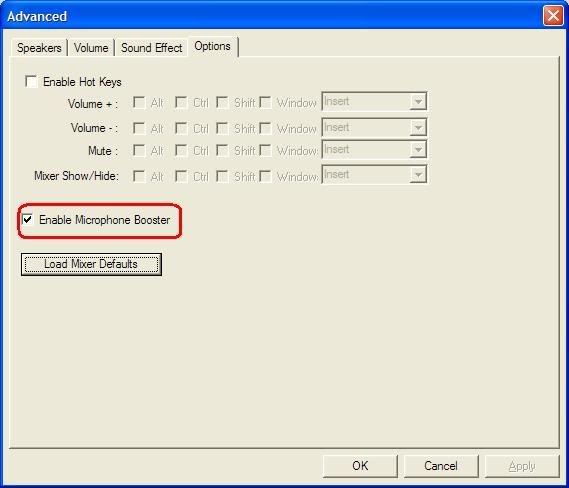Try using Windows Sound Recorder (under Accessories, Entertainment) to record yourself talking into the microphone. Experiment with sound settings until you succeed in recording with Sound Recorder.
In other words, start the recorder, speak into the mic, stop the recorder, save the "recording", and then play it back. If you hear nothing, your mic isn't working. If you hear it, then, clearly, the mic was working.
You might also need to find a setting somewhere in your system for microphone boost. In my system, I must do this; otherwise, mic simply isn't effective. Here's an image from my software: