Hello, new to these forums. i am a part of the Flight Sim community and have come here because it seems you guys know what you guys are talking about

Ok, so im am a hard core Flight Simmer..... I have many programs i have purchased to help make the experience more realistic... i run a soft ware aircraft called Level-D, it is a 767-300ER, it takes alot of system resources to generate, i also run an online Module in the game to help connect to the online community called VATSIM..... however, ive been having a constant problem....usually my computer is absolutely fine.... i get 60-70 FPS (which is great for the plane i fly) and great runtime..... however after about 2-3 maybe 4 hours of a flight, the computer has this weird "Hickup".... the bottom of the screen freezes... its about 1 Centimeter tall and spans the entire length of the screen....... Picture Below:
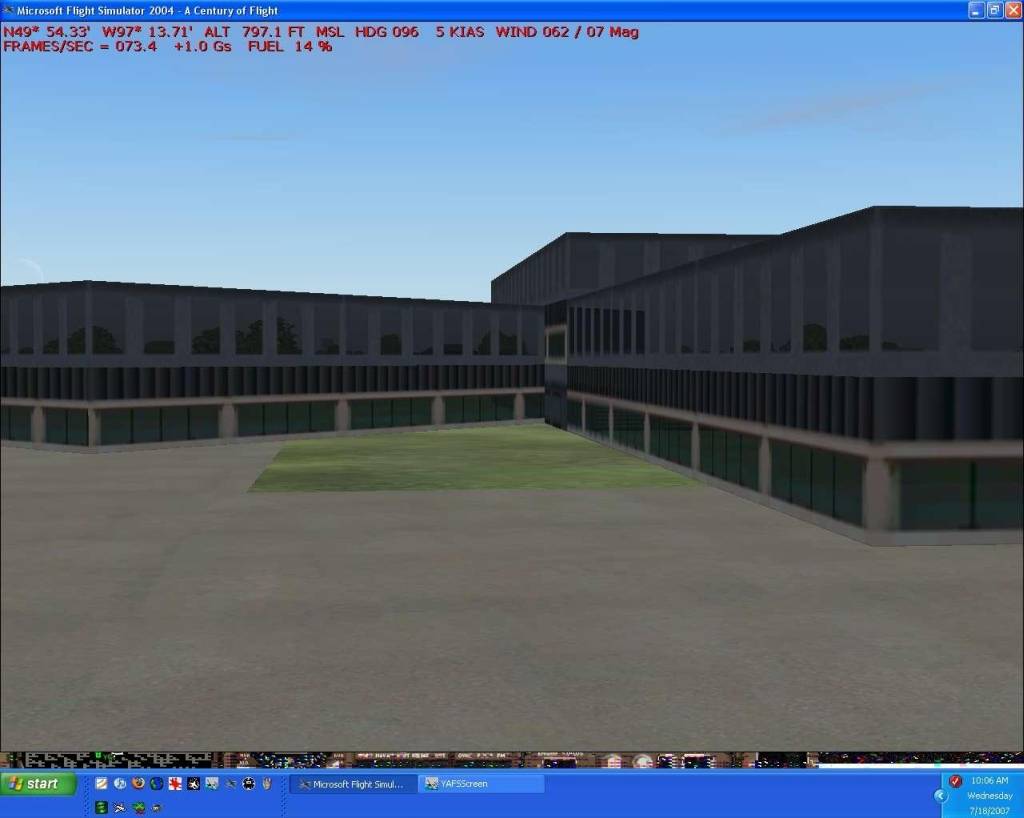
As you can see at the bottom of the screen, there is a stuck bar, no shortly after this photo was take, as allways, the computer locked up, i tried to click the "Close" Button at the top of the screen..... it just does the old windows "Beep". so i immediately minimize it to avoid having to completely reset the computer...... i try to close it by right clicking on the icon below, so if im lucky, it will close....... and thats it, i need to restart the computer, and then it will work for another 2-3 maybe 4 hours......
VERY WEIRD

So, here is my system:
SYSTEM:
-OPS: Windows XP Home Edition
-Model: Completely Custom Assembled by me
-Processor: Current=1.86 L2 E6300
-Video Card: Current=nVidea 7600GS
-Mother Bourd: ASUS P5N-E SLI (not using sli right now)
-Power Supply: 550 Watt. Thermaltake
-Hardrive: 160GB (manufacturer names starts with S, cant remember)
-Memory: 2 Sticks 512 (to get 4 sticks 512) 1024 total
-Monitors: 1 19" LCD, 18 Mili-Second refresh Rate, DVI, Acer Screen
1 CRT 17" Dell VGA Monitor
Notes:
i run dual monitors....
NEVER Freezes when on desktop or on single player (not online)
Only freezes when running Squawk Box 3
When flying, i usually have 400,000 Available Memory of my Physical Memory
My PF Usage usually isnt an issue, stays within 600-850
Fixes:
Drivers for my Motherboard and Video card, would that be a good try
Get another GB of memory to add to my current 1 GB
Thank you for your time, sorry for all this information, i just found it usually helps......
Once Again, Thank You

