I was installing a Wireless internet card into my PC but was having trouble due to my Video card being in the way. I took out my video card, put in my wireless internet card, reinserted my video card and started my computer back up to find out that I wasn't getting any video on my Monitors. I then plugged one of my monitors into the integrated video connection that i don't use anymore, it worked, it gave me full display on the monitor. The thing is, i don't want my video coming from the integrated video connection, but rather my video card located in my PCI slot. How do I go about doing this? I uninstalled the stuff that i installed when installing the video card the first go around, then went through the instructions that came with it. It didn't work. When installing the software/drivers i get this message:
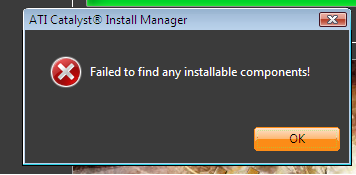
Please help! Thanx!
System Specs:
Dell Dimension E521
Vista Home Premium 32 Bit
AMD Athlon 64 X2 Dual Core Processor 3600+ 1.90 GHz
958 MB RAM
PCI Video Card is a VisionTek x1300 ATI Radeon 256MB