alan you need to use some punctuation when giving advice so others can actually understand you.
Lyle there are a few things to consider here...
If the OS on both drives is newer than WinME the drive from the old machine will not boot on the new tower...this is by design.
The jumpers for a drive are located between the power and IDE cable hookups on the rear of the drive.
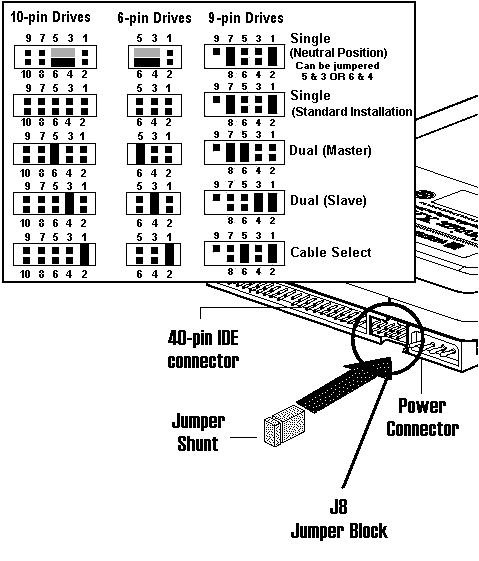
Each drive is different somewhat so check the diagram on the drive for the proper placement.
These must be set correctly for Windows and or the BIOS to see the drive.
Cable them this way:
II====================================II==========II
MBoard Slave Master.
The new drive for the tower if it worked before needs to be master with the old drive set as slave.
Make sure the jumpers are set accordingly.
NOTE: Some drives including WD's have a master w/slave setting which the master should be set at.
After doing this re-boot the system and see if both drives are shown in Windows Explorer...if so you are good to go.
p.s. If the slave shows up but you can't access the data..
Check Here