Hello,
I have been googling and attempting all standard forms of repair for approx 2 days straight - still no luck. I think I might be getting close but I never muck with my system or it's files until those more knowlegable have said it is wise. I hope by providing everything I know for sure (as instructed

) someone will be able to tell me what the next best step is.
The story is long (I apologize) but necessary because I think the solution is likely apparent to someone who knows win2k - which I am only just getting to know. I am a die-hard win98se user. I have tweaked, twisted and tuned it to suit all my needs and run like lightning on my system, and it has,
beautifully I might add for quite a few years (thanx to axcel mdgx pages and other fine sites). This part of my system is still running perfectly.
It took years, but I finally relented to try a newer windows - not that I haven't seen or used any others - I have used 95, Millenium, XP Pro and Home... even messed with some Linux versions - but in the end it's always easier to fight the foe you know so 98 is where I'm comfortable. But back on point - I had the choice of XP Home or Win2K Pro and I chose Win2kpro because it's GUI reminded me of 98 and I could find my way around in it better than XP (the rest of my family are on XP machines and I always feel hobbled on 'em lol).
Anyshoes I wouldn't completely give up the tried and true, so instead I opted to learn about dual-booting and how to set it up properly. It was alright, for a few months... but 2 days ago my Win2k disintegrated, taking the entire partition with it.
My original 40GB drive (2 slices) has my 98se install on it - still working no problem.
I added a new 160GB drive (sliced 3 ways) and put Win2k on it - WAS working no problem.
*
Win2k was added after 98se in the manner microsoft suggests, the multi-boot screen worked from the get go - all went smooth.*
It seemed stable enough the first couple weeks. I added my necessary programs slowly over time, 1 at a time - then I let it have SP4. Still seemed more or less okay. I settled down and forced myself to use it instead of 98se nearly all of the time. Just when I thought I might consider living without 98, 2K starts this spontaneous rebooting@random - rather annoying. I blamed the computer at first. It didn't happen often, nor during the same conditions so it wasn't easy to pick up on. But what I noticed was that it didn't always check for disc errors like 98 does when an unannounced shutdown occurs. Sometimes yes, most times no... Not good. But as a few days pass and all keeps behaving I forget I should be worried.
The other night - there it goes right in the middle of my merrily working along --REBOOT-- only this time not only doesn't it run chkdsk - it won't load Win2K.
This error is common I have learned:
Windows 2000 can not start, <windows 2000 root>\system32\ntoskrnl.exe is missing or corrupt.
Not worried, I have replaced files via DOS many times - I get the file, and go to replace the file - only when I get there the drive does not exist! Well not in a normal way. It now shows as -- ♥+RPVę5ө□Ė╦ -- when viewed from 98 (I named C: "old front" for win98 so my mom wouldn't get confused but I can't remember what I named the w2k drive because I'm m

d at the moment LOL, but anyway it wasn't just "D" so that's why all the extra characters if anyone is wondering)
98 shows the drive as having two gobbledygook folders on it but if you click on them it just says they don't exist and properties says 0 bytes.
DOS mode calls the volume the same ---> ♥+RPVę5ө□Ė╦ <---- and shows two gobbledygook directories.
I tried, and cannot replace the ntoskrnl.exe file. I did put one there but it's just sitting on the partition with the two funky-files.
I tried, and cannot use either mode of repair/recovery from Win2k cd. I regret not making those ERD disks after setting up the system.
I have tried "fixboot" in dos with no change. I did not try fixmbr because I was afraid it would wreck my working 98 side.
I have been unable to get any copy of chkdsk to run from Win2kcd or dos or win 98.
Scandisk DOES run from 98 and does give multiple error reports - but I did not try any of it's fixes yet because I don't know if it will make things worse. Scandisks solution is to delete what it doesn't understand and it seems to me that might make things completely unrecoverable. Here are the scandisk errors exactly:
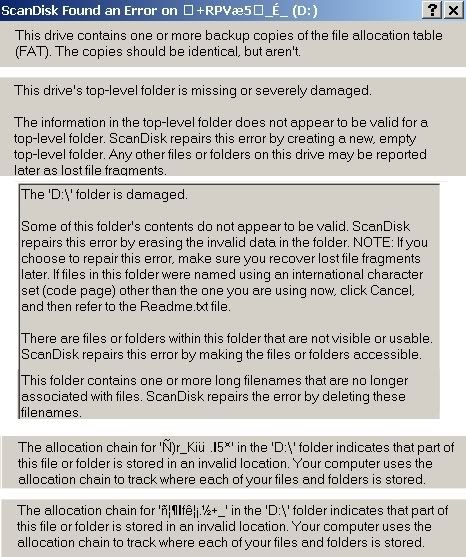
And these last two are repeating in similar fashion for all following files (different gobbledygook names for each) of which of course there are many, many more - because there OUGHT to be waaay more than two as the partition is about 20 gigs and has numerous programs installed on it!
These are all FAT32 partitions - There has not been a single BSOD - I cannot recall any other crazy behavior. I compared my boot.ini to the standard and it looks different to me but I'm not sure if it's supposed to because it's Win2k and has all that extra security stuff...? mine looks like this:
[boot loader]
timeout=30
default=signature(26cggbeg)disk(1)rdisk(0)partition(1)\WINNT
[operating systems]
signature(26cggbeg)disk(1)rdisk(0)partition(1)\WINNT="Microsoft Windows 2000 Professional" /fastdetect
C:\="Microsoft Windows"System Specs:
AMD Sempron 2600
ECS 741GX-M
SIS Chipset 741GX/964L
Soundblaster Live! 24bit
Radeon Excalibur 7000 (HiS powered by ATI) 64mb DDR
1GB Kingston KVR400X64C3A Ram
Maxtor Diamondmax 40GB
master C: 98se (20GB) E: storage (20GB)
Maxtor Diamondmax 160GB
slave D: Win2k (20GB) F: storage (70GB) G: storage (70GB)
LG 4160B Super-Multi Drive master
Dual Booting Win98SE/Win2K Pro
What is likely to happen if I let 98's scandisk fix the partition? The only thing I didn't put safely on the storage partitions were my moms emails and my documents/100's bookmarks - they are what I'm trying to save

I sure could use a bit of good news.
Thanx for reading, sorry if your eyes are bleeding!
PS - I ran a full powermax test on the hard drive yesterday and it said it was fine.