My computer simply refuses to boot up.
I start up my computer and the Gateway screen comes up. Sometimes it stops here, but most of the time it continues on.
When it gets to where Windows should be starting up I recieve either a error message stating that there is a disk read error and that I need to restart or that some system32 file is corrupt.
When I booted and hit "F8" I was taken to a menu that gave me the option of booting from a particular operating system, there were none listed so I went into advanced options.
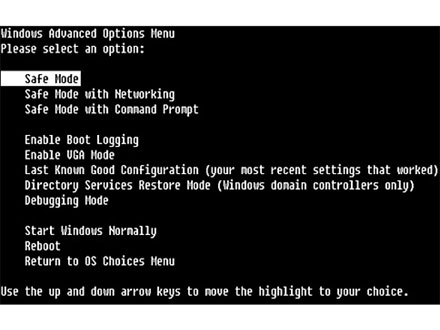
Once the "Safe Mode" option worked and I was able to boot into Windows, but when I restarted after that I was never able to get it to do it again. Basically nothing on the advanced options menu seemed to help.
I began frantically searching for some sort of Windows XP disk. All I could find was a disk titled "Gateway: Microsoft Windows XP Professional System Recovery CD/DVD."
I inserted the disk and set the CD drive to be the first to boot. So now, when the computer decides it wants to read the disk, after the Gateway screen I get a message saying something along the lines of hit "r" to enter the recovery menu. I hit "r" and I'm led to a menu with two options.
The first option is to start a normal system recovery. When you choose this you either get a "disk read error" or a "I/0 error."
The second option is a "full system recovery" and it warns that all data on the hard drive will be erased if you choose it. I am a little reluctant to pick that option, because once upon a time I did that on a Windows 98 and I "killed" it.
Sometimes, every once in a great while, the computer will start normally. When it does start normally virus scans show no viruses and everything seems to run fine. That is until you shut it down and attempt to reboot.
Also I must note that I can get into BIOS, but most of the time when I try to bring up that menu the computer locks up on the Gateway Screen.
As for system specs, all I can give you is what I remember:
Operating System: Windows XP Professional SP3
Model: Gateway E4300
Processor: Intel Pentium 4
RAM: 1024 MB
CPU: 2 CPUS 3.00GHz
Video Card: NVIDIA GeForce 6600
Direct X: 9.0c
Hard Drive Order:
1. C:\ (WDC WD800BD-22JM)
2. F:\ (Maxtor OneTouch)
Boot Device Priority:
1. CD/DVD ROM Drive
2. Hard Disk Drive
3. Floppy Drive
4. Ethernet
If you need any more information that is available through BIOS just ask.