Hi...
So for Xmas I got a new external harddrive which is pretty d**n big - 640GB and I mooved all my data on it.
Since there was nothing to do with my other harddrive (in my pc) I decided to partition them in order to have two operating systems - Both Vista and (to try it out) Ubuntu.
So I started messing around and stuff, untill I ended up like this:
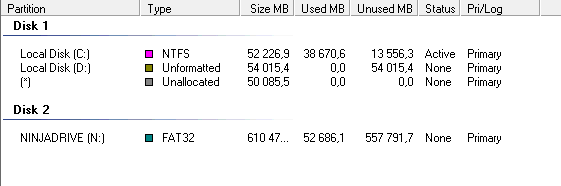
As you can see on the pic, I messed up my partition stuff, while my original idea was to leave 100GB for the C: (Vista, NTFS) and the remaining 60Gb for "D" (or maybe I'll make another letter) (Ubuntu, Linux Ext2/3).
Unfortunately when I tried to add some space from My previous "E" partition to the "C" it said that programs are running from the "C", therefore this is impossible. Since my WIN is running from the "C", I figured only a boot disk can save me.
Problems are:
1. I don't know how to add the Unallocated space to the "C", in order to increase the C's free space a little.
2. I don't know how to make the Unformatted "D" into a Linux thingy (Linux Ext2/3), and then set it as an install location for my new Ubuntu.
3. I haven't a clue how to make boot up CD's or dissketes.
So if you can guys help I will be verry happy, because I can't stand my computer messed up like this anymore!!!


