So basically I can't stand waiting for a computer to do something, and I'm OCD as well, so all these processes my computer is running are bothering me.
I realize a lot of the processes are "needed" based on who the user is, but there might be a few that just aren't useful, or maybe someone could explain what a few of the processes do so I can decide if they're needed.
So which processes can I/should I disable? I don't expect one person to go through and tell me what EVERYTHING means, but maybe just pick a few and we can solve this issue by committee :-D
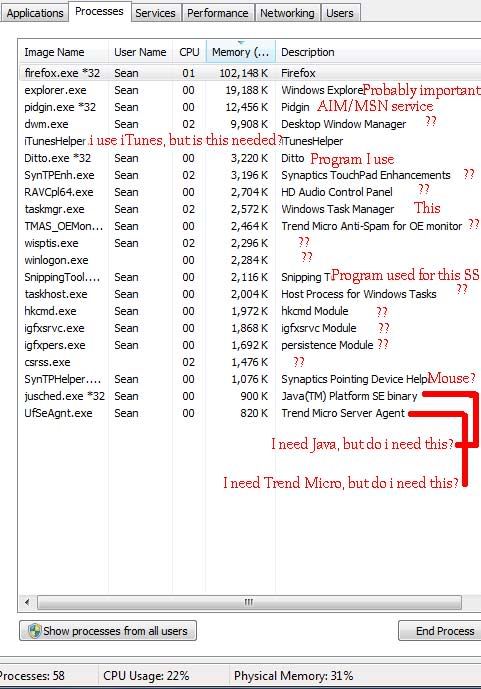
I have a Toshiba Satellite that I got in the Summer of '08. Its 64-bit & 4 GB RAM. Not really sure what else is relevant