* Click
START then
RUN - Vista users press the Windows
Key and the
R keys for the Run box.
* Now type
Combofix /u in the runbox
* Make sure there's a space between
Combofix and
/u* Then hit
Enter* The above procedure will:
* Delete the following:
* ComboFix and its associated files and folders.
* Reset the clock settings.
* Hide file extensions, if required.
* Hide System/Hidden files, if required.
* Set a new, clean Restore Point.
----------
Clean out your temporary internet files and temp files.Download
TFC by OldTimer to your desktop.
Double-click
TFC.exe to run it.
Note: If you are running on Vista, right-click on the file and choose
Run As AdministratorTFC
will close all programs when run, so
make sure you have saved all your work before you begin.
* Click the
Start button to begin the cleaning process.
* Depending on how often you clean temp files, execution time should be anywhere from a few seconds to a minute or two.
*
Please let TFC run uninterrupted until it is finished.
Once TFC is finished it
should restart your computer. If it does not, please
manually restart the computer yourself to ensure a complete cleaning.
----------
Use the
Kaspersky Lab Online ScannerIn Microsoft Windows Vista, you must open the Web browser using the
Run as Administrator command. From the Desktop right click the icon to open the browser and choose Run as Administrator.
- Click on SCAN NOW
- Click Accept.
- The program will then begin downloading the latest definition files.
- Once the files have been downloaded locate the Scan Settings and have it scan My Computer.
- The scan will take a while, so be patient and let it finish.
When the scan is done, in the
Scan is complete window, any infection is displayed.
There is no option to clean/disinfect, however, we need to analyze the information on the report.
To obtain the report:
Click on:
Save Report As- Next, in the Save as prompt, Save in area, select: Desktop.
- In the File name area use KScan, or something similar.
- In Save as type: click the drop arrow and select: Text file [*.txt]
- Then, click: Save
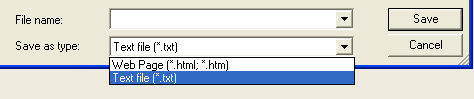 Copy and paste
Copy and paste the
Kaspersky Online Scanner Report in your next reply.
Note for Internet Explorer 7 and 8 users: If at any time you have trouble viewing the accept button of the license, click on the Zoom tool located at the bottom right of the IE window and set the zoom to 75%. Once the license is accepted, reset to 100%.If needed,
this animation will guide you through the process.