Pro
Win7 firewall is disabled for Home/Office networks and enabled for public
I have added the desktop PC to the "whitelist" and "trusted zones list" in Rising Firewall 2010
And I have specified a "trusted" ip-range in the Win7 firewall
In Rising Firewall, I can disable/enable several "IP Rules", Currently looking like this:
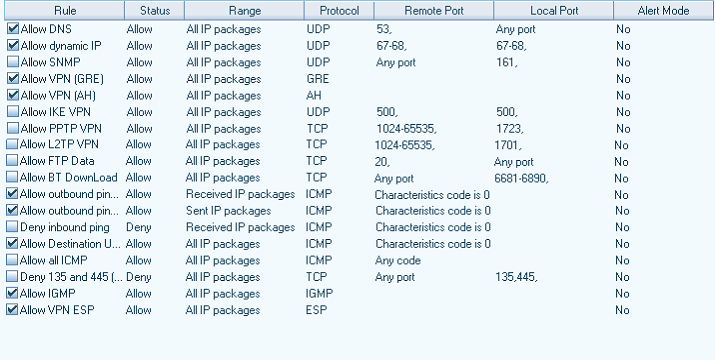
Maybe I should change something here?
EDIT: "Allow BT DownLoad" is enabled
In cmd I get this on XP:
The following command could not be found: firewall set opmode mode=disable
Haven't tried running without firewall on the laptop, because last time I did so on the desktop it got some virus or something in which replaced the Windows bootscreen with a message in HEX code and it froze afterwards
Wiped the harddrives, and putted everything back in and then there was no problem
Now I can't access anything on one computer from the other, no matter what path I use