There are two problems with using flash drive, besides the cost.
1.the flash RAM is not really as fast as good quality static or dynamic RAM.
2.tTe flash drive RAM has a limited number of read/write cycles and then it will go into failure.
In certain applications engineers will use a version of Windows XP called embedded XP. The XP is actually in a ROM which is loaded into RAM upon boot time. There are options available as for how much of it to want to be in RAM at any one time. However, such applications are where they really don't want to bother with having the mechanical problems on the hard drive. Most often a dedicated application that is not going to need a wide selection of utility programs.
However, if you like to experiment with hardware there is another option. You can build a static RAM array powered by rechargeable battery and set the thing up in hardware as if it was an IDE disk drive. To the system it would appear to be a disc drive with its own controller. You install XP on two that static RAM and then when you turn the power off the rechargeable battery would keep windows XP alive, but in a sleep state. It would appear to be install of the standard XP onto a standard hard drive. You could make one of those yourself or have it made to order or buy it from somebody. But the cost is so prohibitive that you might like to just buy a new computer instead.
Still, it would be a great experiment.

4M22 DISK EMULATOR
The 4M22 is a Flash or battery backed RAM disk that use 6 JEDEC 32 pin chips giving a capacity of up to 6M bytes with flash or 3M bytes with static RAM. The 4M22 has 2 independent banks, 1 bank of 2 chips and another of 4 chips. This allows mixing of memory types. For example flash memory could be used for program storage, while batttery backed RAM could be used for log files where constant writes would wear out the flash memory. The on card BIOS makes the disk memory appear as a standard disk to the operating system. On card voltage sensing and write protection circuits make the battery backed RAM extremely reliable.
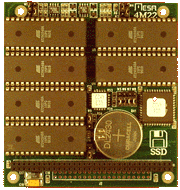
Maybe just buy 100 of these.