Your profile shows that you're running Windows 7*************************************************
Please download
AdwCleaner by Xplode onto your Desktop.
Before starting AdwCleaner,
close all open programs and internet browsers, then double-click on the AdwCleaner icon.
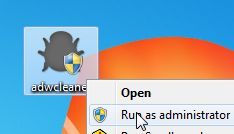
If Windows prompts you as to whether or not you wish to run AdwCleaner, please allow it to run.
When the AdwCleaner program will open, click on the Scan button as shown below.

AdwCleaner will now start to search for malicious files that may be installed on your computer.
To remove the files that were detected in the previous step, please click on the
Clean button.

AdwCleaner will now prompt you to
save any open files or data as the program will need to reboot the computer. Please do so and then click on the
OK button. AdwCleaner will now delete all detected adware from your computer. When it is done it will display an alert that explains what PUPs (Potentially Unwanted Programs) and Adware are. Please read through this information and then press the
OK button. You will now be presented with an alert that states
AdwCleaner needs to reboot your computer.
Please click on the
OK button to allow AdwCleaner reboot your computer.A log will be produced. Please copy and paste this log in your next reply.
**********************************************

Please download Malwarebytes Anti-Malware from
here.Double Click mbam-setup.exe to install the application.
- Make sure a checkmark is placed next to Update Malwarebytes' Anti-Malware and Launch Malwarebytes Anti-Malware, then click Finish.
- If an update is found, it will download and install the latest version.
- Once the program has loaded, select "Perform Full Scan", then click Scan.
- The scan may take some time to finish,so please be patient.
- When the scan is complete, click OK, then Show Results to view the results.
- Make sure that everything is checked, and click Remove Selected.
- When disinfection is completed, a log will open in Notepad and you may be prompted to Restart. (See Extra Note)
- Please save the log to a location you will remember.
- The log is automatically saved by MBAM and can be viewed by clicking the Logs tab in MBAM.
- Copy and paste the entire report in your next reply.
Extra Note:
If MBAM encounters a file that is difficult to remove,you will be presented with 1 of 2 prompts,click OK to either and let MBAM proceed with the disinfection process. If asked to restart the computer, please do so immediately.****************************************************
Please download
Junkware Removal Tool to your desktop.
•
Warning! Once the scan is complete JRT will shut down your browser with NO warning.
•
Shut down your protection software now to avoid potential conflicts.•Temporarily
disable your
Antivirus and any
Antispyware real time protection before performing a scan. Click
this link to see a list of security programs that should be disabled and how to disable them.
•Run the tool by double-clicking it. If you are using Windows Vista or Windows 7, right-click JRT and select
Run as Administrator•The tool will open and start scanning your system.
•Please be patient as this can take a while to complete depending on your system's specifications.
•On completion, a log (JRT.txt) is saved to your desktop and will automatically open.
•Copy and Paste the JRT.txt log into your next message.