Update: I think this may be relevant but I'm not sure how. I don't usually watch videos on my laptop but I wanted to check something out. Any video on YouTube I play has these effects:
5-6 seconds at the most with horrible framerate, and then the video sets to 00:00 and then it crashes to this screen:
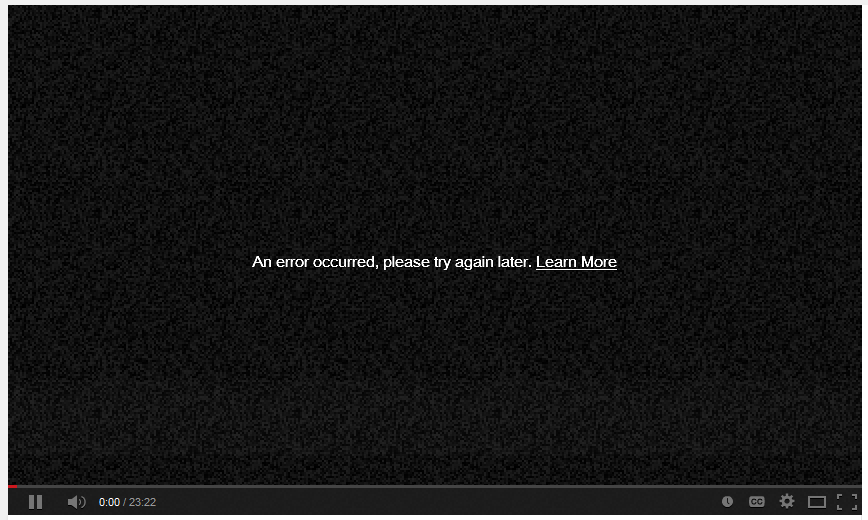
This happens with every video on YouTube, but not on my desktop. My laptop and my desktop are connected to the same router, but the laptop is on WiFi. Despite that, sites load fast and everything else seems fine. Never had this problem before, and it seems quite interesting to be just a coincidence to start the same time my GTA randomly craps out.
I don't understand how exactly they might be relevant, considering ones a YouTube video and the other is an old video game, but I don't even understand why restarting my computer fixes the game. (I'll test later to see if rebooting fixes the YouTube issue like it does with GTA)
It's just weird because I can play counter strike global offensive, no frame issues. Arma 3, no issues. It seems like all other games play fine (as far as I've tested) except GTA and YouTube videos.