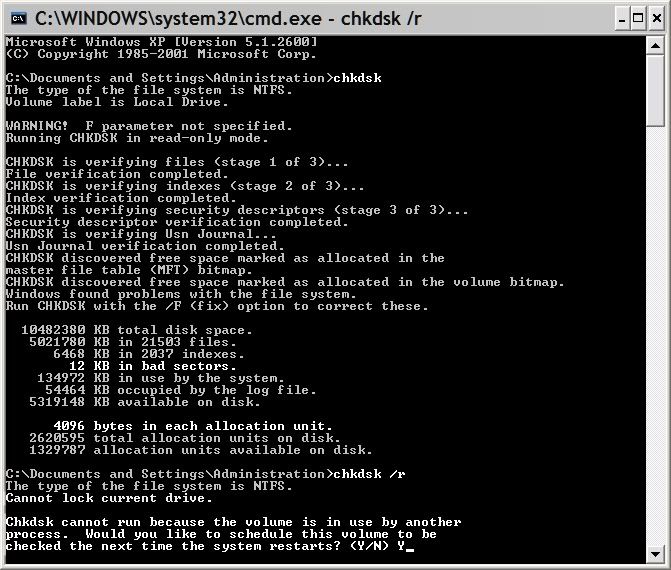It means exactly what it says, there was an error when counting the number of files.
Take a look at the Word Enumeration in a Thesaurus.
I really like your frank and open honesty, it makes a very refreshing change.

At what stage did this occur? It can happen if the files need to have - chkdsk /f - run on them, if the drive needs defragmenting badly or if there is a problem with the Master File Tables.
Physical defects in the drive, or data corruption can also be the cause, and faulty RAM or bad, or badly screened, IDE cables which cause cross-talk can produce data corruption, as can any connections which are not properly made.
Have you run a test on your RAM with MemTest86?
Have you re-seated the RAM at any point in the life of the computer?
If the computer is five years old, or more, have you changed the CMOS battery?
If you run - chkdsk - from a Command prompt what do you see in relation to Bad Sectors or 4096 Bytes in each allocation unit?