( sorry for the title, trying to have a bit of humor about it

)
Hello! I use Windows Live Media Player 6.0 because I need to make a lyric video for a personal project, but when I tried to open my file, the captions load and then they disappear. If anyone knows how to fix this, I would greatly appreciate it. Thank you!

Here is a GIF of what happens.
https://i.gyazo.com/772d21ac2a0263703b4592a40f99e6c9.gifHere is a photo of what it looks like after loading.
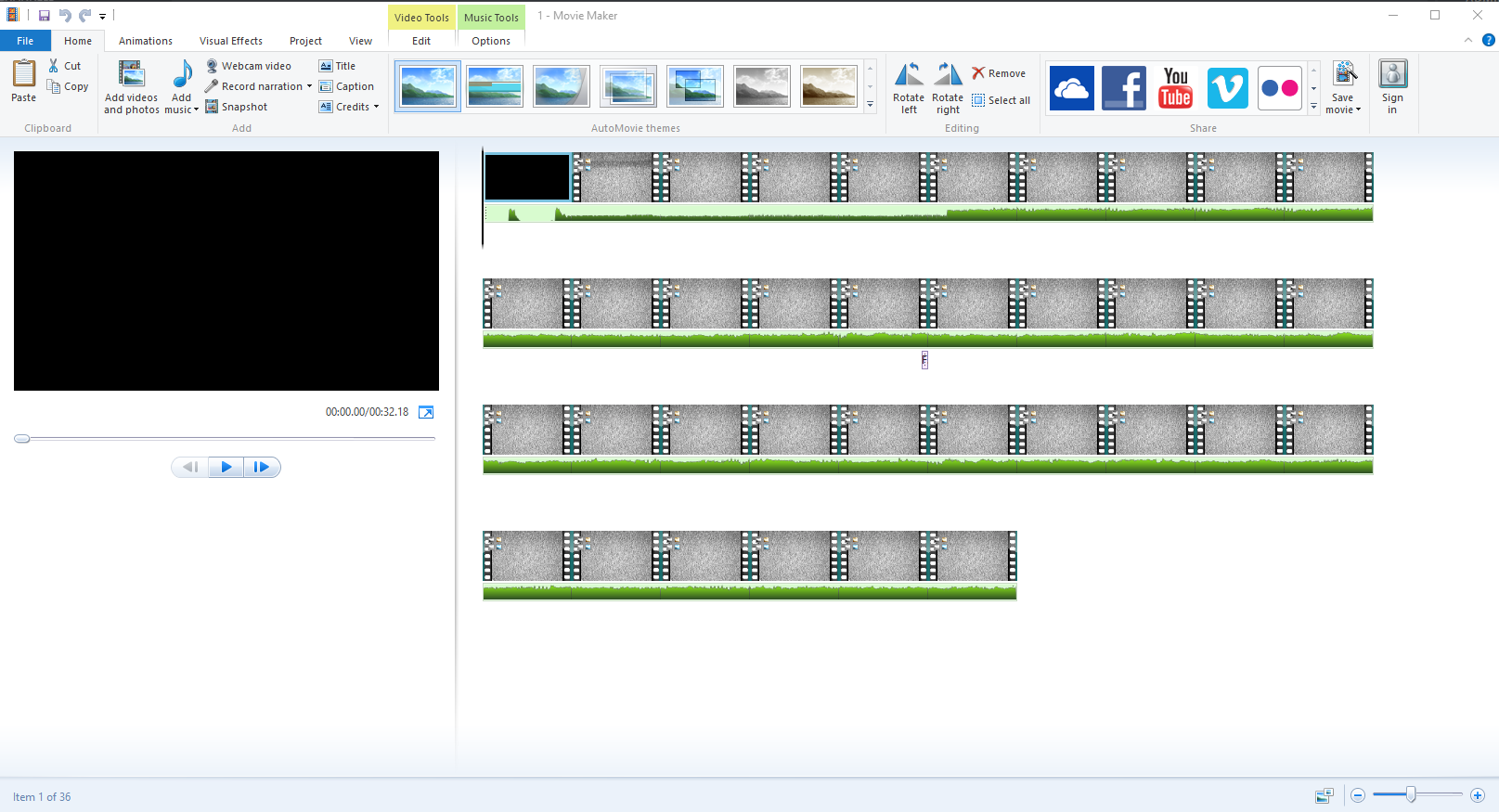
I am running Windows 10 Pro 64x and have 16 GB of RAM, a Skylake Intel Core i7 @ 4.0 GHz, a 2 TB HDD, Realtek High Definition Audio, a nVidia GeForce GTX 970 with 4 GB of vRAM, Malwarebytes Anti-Malware Premium, Malwarebytes Anti-Exploit Premium, and my Windows 10 Pro is activated and legitimate.