Well, I recently had a run in with the TrustIn Contextual malware, after which I've been having problems with Blue Screens of Death.
I'm absolutely sure that everything related to TIC is gone from my computer, so there must be something else that it did.
Anyways, every time I wake the computer up from a hibernation, I get a crash after varying amounts of time usually 5 seconds - 1 minute after the desktop appears.
Screen below.
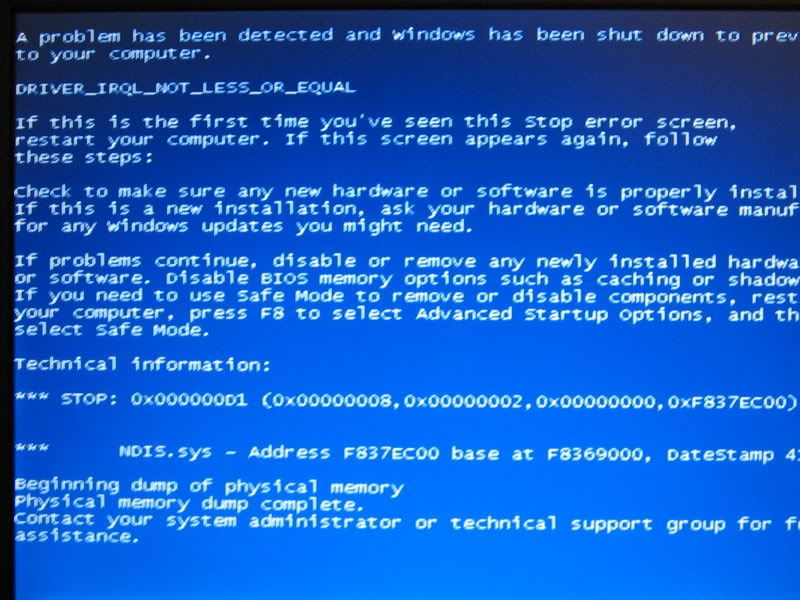
The error message will show either NDIS.sys or bcmwl5.sys as the filename.
EDIT: I forgot, I also can't access google.ca or google.com, I get an unable to connect error. However, I can get to google.co.uk
I'm not sure if this is related however it did start at the same time so I thought I'd put it in there.