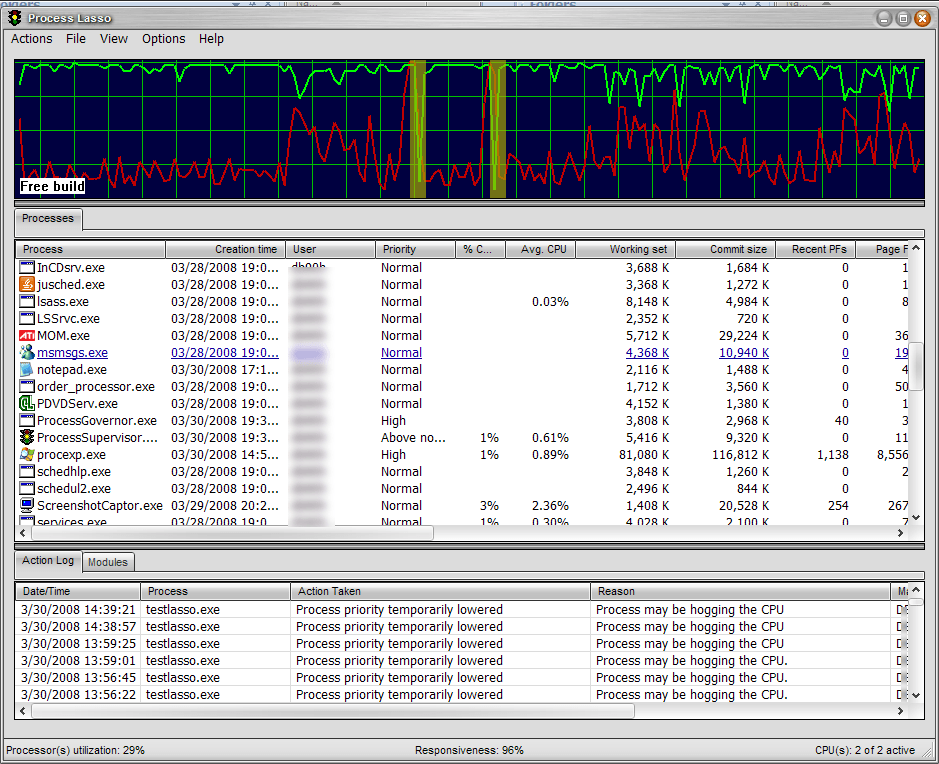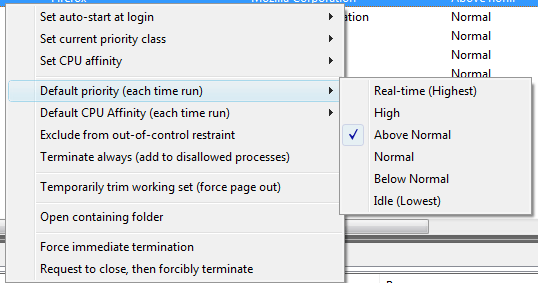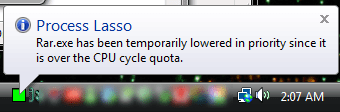I didn't try it, but it looks like an interesting idea...http://www.bitsum.com/prolasso.php Process Lasso is a unique new technology intended to automatically adjust the allocation of CPU cycles so that system responsiveness is improved in high-load situations. It does this by temporarily lowering the priorities of processes that are consuming too many CPU cycles, there-by giving other processes a chance to run if they are in need. This process priority optimization is useful for both single and multi-core processors. No longer will a single process be able to bring your system to a virtual stall.
In addition, Process Lasso offers capabilities such as a system responsiveness graph, default process priorities, default process CPU affinities, termination of disallowed processes, and logging of processes executed. With Process Lasso you essentially create rules to manage processes running on your system.
Process Lasso does all this while consuming almost no system resources thankscode, using native win32 APIs complimented with NT native APIs for process management (instead of toolhelp or psapi). Also, we used advanced data structures to track processes in the most efficient way possible.
* Process Lasso Functions Automatic out-of-control process restraint*
* Foreground boosting
* Default process priorities
* Default process affinities
* Auto-termination
* Process launch logging
* System responsiveness calculation and graph
* And more...
* Restraint means temporarily adjusting process priorities. It does NOT mean that processes are slowed, stopped, or the CPU is used less. The way the CPU is shared amongst processes is simply changed so that the system overall is more responsive to user interaction. See the faq for more details.
For more information, browse the documentation on-line.
Remember:Process Lasso is a great process priority optimizer, NOT a task manager replacement, even though it does have some task manager capabilities.