After we get all of the malware gone lets see if things get back to normal.
Delete these files/folders, as follows:
1. Go to
Start >
Run > type
Notepad.exe and click
OK to open Notepad.
It
must be Notepad, not Wordpad.
- Click Start , then Run
- Type notepad.exe in the Run Box.
2. Copy the text in the below code box by highlighting all the text and pressing
Ctrl+CKillAll::
Folder::
C:\Documents and Settings\All Users\Application Data\wrefyhov
Registry::
[HKEY_LOCAL_MACHINE\SOFTWARE\Microsoft\Internet Explorer\Toolbar]
"{BB324F49-82D8-4778-9E25-267724F65061}"=-
[HKEY_CLASSES_ROOT\clsid\{bb324f49-82d8-4778-9e25-267724f65061}]
[HKEY_CLASSES_ROOT\mkrndofl.1]
[HKEY_CLASSES_ROOT\TypeLib\{F0F2A7EE-1699-40E7-934F-03C3A3F8F42D}]
[HKEY_CLASSES_ROOT\mkrndofl]
[HKEY_CURRENT_USER\software\microsoft\windows\currentversion\policies\explorer\run]
"mbJotgwLG7"=-3. Go to the Notepad window and click
Edit >
Paste4. Then click
File >
Save5. Name the file
CFScript.txt - Save the file to your Desktop
6. Then drag the
CFScript (hold the left mouse button while dragging the file) and drop it (release the left mouse button) into ComboFix.exe as you see in the screenshot below.
Important: Perform this instruction carefully!
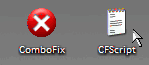
ComboFix will begin to execute, just follow the prompts.
After reboot (in case it asks to reboot), it will produce a log for you.
Post that log (Combofix.txt) in your next reply.
Note:
Do not mouseclick combofix's window while it is running. That may cause your system to freeze----------
Download and install
CleanUp!.exeOpen Cleanup! by double-clicking the icon on your desktop (or from the
Start >
All Programs menu).
Set the program up as follows:
- Click Options...
- Move the arrow to Standard CleanUp!
- Uncheck the following: (if checked)
- Delete Newsgroup cache
- Delete Newsgroup Subscriptions
- Click OK
Click the
CleanUp! button to start the program. Reboot/logoff when prompted.
Note: CleanUp! deletes EVERYTHING out of your temp/temporary folders, it does not make backups. If you have any documents or programs that are saved in any Temporary Folders, please make a backup of these before running CleanUp!
If you have a 64 bit Operating System do NOT run Cleanup and let me know as we will use another utility----------
Next post add
Combofix logLet me know how everything is now.