Ok, I was wrong. This problem's still going on, even with Vista. However... Vista has this alert thing that alerts you if something goes wrong.
So while playing MapleStory, the computer froze for about 20 seconds then it unfroze. A few minutes later, I minimize the game and I see this thing:
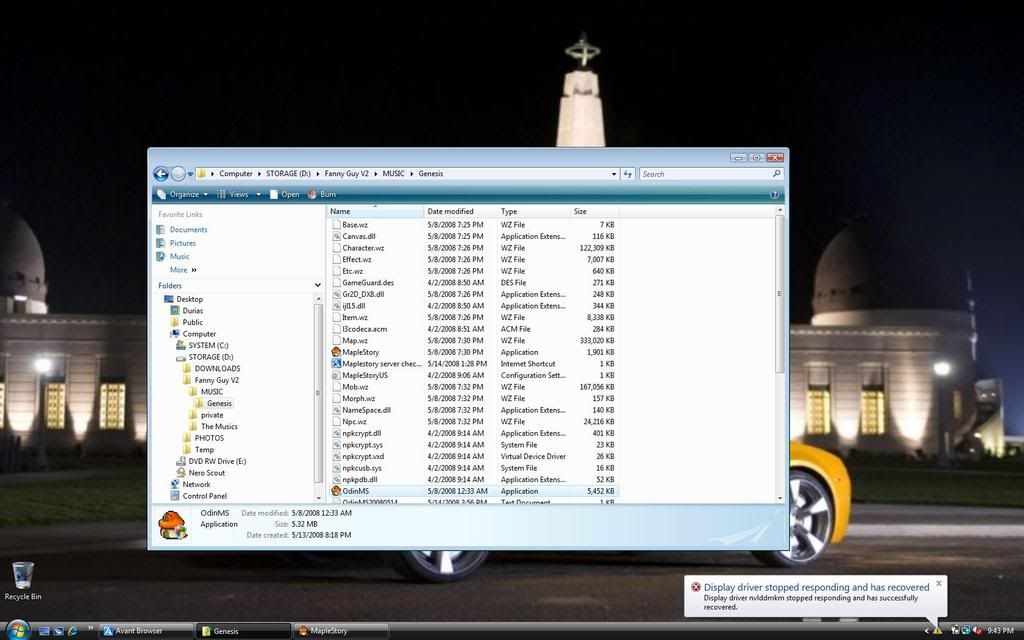
So, how do I fix this buggy driver?
(P.S. - It didn't freeze just today, it froze again the day I posted on this thread again saying it wasn't freezing anymore.