I meant check the settings for the laserjet 3; I wasn't suggesting to remove anything at all, although I can see how it was interpreted that way.
There is a "setup" button on the resulting dialog, after clicking printers in control panel.
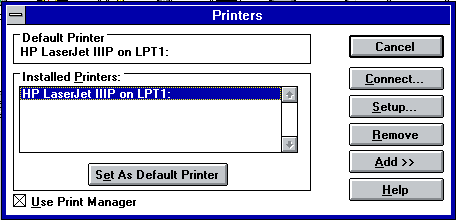
Select the printer from there, and click that setup button.
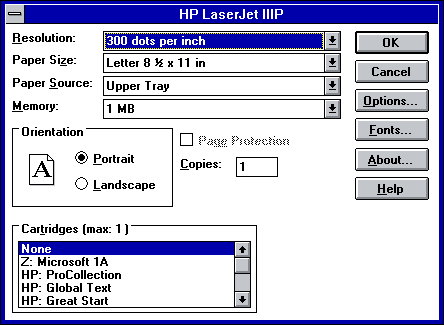
The laserjet III and it's driver can detect when the selected tray is empty, and prompt for more paper. In this case it might be that a paper source is selected that has no paper.
There is nothing to do with regard to Changing paper source.. the alternative is 'manual' and the paper size for the printer is A4... always has been for YEARS!
The paper size,paper source, and other settings are stored on the PC. reinstalling the driver has the effect of clearing these settings, regardless of how many "years" it has been set; and you've tinkered with a large number of drivers.