Hi guys, Im using Windows Vista Business in our office and Im connected to a shared printer through network but there is a problem, I cant print everytime I restart my PC. I tried to [Test Print] and the error message was
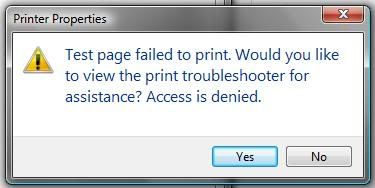
so the only way to connect to the printer is to reconnect my pc to the host printer by installing the necessary driver, that is the only time i can able to print again.
At first, I thought that the problem was with the printer driver but I found out that one of my officemate can print even if she restarted her PC and she can print with no error or problem. we have the same PC and OS.
I think there is a difference between the two PC security settings. When I first encountered this situation and tried to connect to the host printer there's a dialog box like this

note: We can connect to the PC even if we enter only the username [no password then enter] and when inputing username it can connect to the printer without the need of installing the printer driver. On the other hand, no dialog box appears and easily enables the connection to the host printer even when restarting the PC. But that makes it more tedious i will always need to open the host computer and the login screen to print a document. Most likely is has to do with vista sharing permission but i dont know where?
How can we solve this kind of issue?!
We are using LENOVO ThinkCentre M58 with windows vista business OS.
thank you in advance.