Choice command
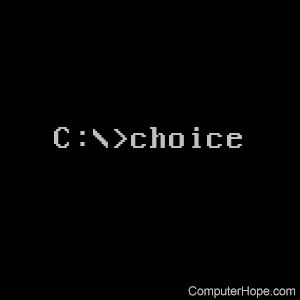
The choice command allows users to keep batch files and scripts from running while they make a set of choices.
Microsoft Windows 2000 and Windows XP users who have batch files that utilize the choice command should modify the batch file to use the MS-DOS set command.
Availability
Choice is an external command and is available for the following Microsoft operating systems. Early versions of MS-DOS used choice.com as the external file. All versions of Windows utilize choicee.exe as the external file.
Choice syntax
Windows Vista and later syntax
CHOICE [/C choices] [/N] [/CS] [/T timeout /D choice] [/M text]
| /C choices | Specifies the list of choices to be created. Default list is "YN". |
| /N | Hides the list of choices in the prompt. The message before the prompt is displayed and the choices are still enabled. |
| /CS | Enables case-sensitive choices to be selected. By default, the utility is case-insensitive. |
| /T timeout | The number of seconds to pause before a default choice is made. Acceptable values are from 0 to 9999. If 0 is specified, there will be no pause and the default choice is selected. |
| /D choice | Specifies the default choice after nnnn seconds. Character must be in the set of choices specified by /C option and must also specify nnnn with /T. |
| /M text | Specifies the message to show before the prompt. If not specified, the utility displays only a prompt. |
NOTE:
The ERRORLEVEL environment variable is set to the index of the key that was selected from the set of choices. The first choice listed returns a value of 1, the second a value of 2, etc. If the user presses a key that is not a valid choice, the tool sounds a warning beep. If tool detects an error condition, it returns an ERRORLEVEL value of 255. If the user presses Ctrl+Break or Ctrl+C, the tool returns an ERRORLEVEL value of 0. When you use ERRORLEVEL parameters in a batch program, list them in decreasing order.
Examples:
CHOICE /? CHOICE /C YNC /M "Press Y for Yes, N for No or C for Cancel." CHOICE /T 10 /C ync /CS /D y CHOICE /C ab /M "Select a for option 1 and b for option 2." CHOICE /C ab /N /M "Select a for option 1 and b for option 2."
Windows XP and earlier syntax
choice [/C[:]choices] [/N] [/S] [/T[:]c,nn] [text]
Options
| /C[:]choices | Specifies allowable keys. Default is Y/N. |
| /N | Do not display choices and "?" at end of prompt string. |
| /S | Treat choice keys as case-sensitive. |
| /T[:]c,nn | Default choice to c after nn seconds. |
| text | Prompt string to display. |
Choice examples
See the following page for examples on using the choice and set in a batch file.
