Diablo 2
Diablo 2 overview
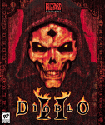
Type: Role-Playing Game
ESRB Rating: Mature
Release Date: 06/29/2000
Developer: Blizzard North
Publisher: Blizzard Entertainment, Sierra Entertainment
One of the most anticipated computer games for 2000, Diablo II is the sequel to the popular computer game Diablo. Like the majority of Blizzard games, you will not be at all unsatisfied with Diablo II, as it is all that is expected and more.
In Diablo II, you have the capability of playing five all-new character classes with unique attributes and abilities. There are four different towns, wilderness areas, a new combat system, and hundreds of new items.
System Requirements: Microsoft Windows - Apple - Linux
| Windows System Requirements | |
|---|---|
| Operating System: | Windows 95, Windows 98, Windows NT 4 with Service Pack 5, Windows 2000 |
| Processor: | Intel Pentium 233 MHz |
| Memory: | 32 MB RAM (single player) 64 MB RAM (multiplayer) |
| Graphics Card: | Glide and Direct 3D compatible video card, with at least 8 MB Video RAM and running 64 MB System RAM |
| DirectX: | DirectX 7 |
| Sound Card: | We recommend a 100% Sound Blaster compatible sound card |
| Hard Drive Space: | 650 MB (single player) 950 MB (multiplayer) |
| CD/DVD Drive: | 4X CD-ROM |
| Controls: | Keyboard & Mouse |
| Multiplayer: | 28.8 KBps or faster modem Up to 8 players over TCP/IP network or Battle.net Internet connection required for Battle.net play |
New features
Below are some of the new features that Computer Hope found very useful and helpful that were not found in the original Diablo.
- Improved characters and character classes, including new spells and skills.
- Much faster load time between zones.
- Much more detailed character map (character now reflects the majority of the armor worn).
- Capability of up to 8 players in one game over Battle.net, opposed to 4 in the original Diablo.
- Improved weapons and other items, including new features such as the socketing capability.
- Gold is now stored in its own box instead of stored in your inventory boxes.
- Players' characters are now stored on server, helping to prevent cheating.
- Capability of purchasing NPCs (computer players), allowing for additional help for yourself.
- New personal stash box allowing players additional inventory in town; can store up to 100,000 gold and is saved with your character.
- Better customization of shortcut keys and mouse buttons than Diablo.
- New feature (by default the Alt button) that allows players to view all items on ground.
- Capability of moving the map to different portions of the screen allowing the player to have a better view but still see the map.
- Much larger areas and towns outside of the dungeon.
- Teleports, once activated, quickly maneuver from location to location.
- Capability of running or walking. Also, stamina added to make player rest or consume potion to increase stamina to continue running.
- Improved Battle.net look and feel.
- As your player skills increase or you join games with more skilled players, the creatures and areas increase in skill allowing for much more fun and difficult games and great re-playability.
The above are just some of the most noticeable game play differences. There are others not included in the above list, such as Diablo II still has great graphics, look and feel, and easy navigation tools available.
Screenshots
 |
 |
 |
 |
Information about gems
Gems are a new and unique feature to Diablo II. Gems, once socketed into armor or weapons, can be a huge advantage to the player's character. Once socketed into the item, the gems make the once not magic weapon magical, adding special capabilities to that item.
Throughout the game you will find a total of seven different gems: Amethyst, Diamond, Emerald, Ruby, Sapphire, Skull Gem, and Topaz. Each of these gems have a capability of being in five levels of quality: chipped, flawed, normal, flawless, and perfect.
To increase the quality of your gems, the player must find Gem Shrines. If used, one gem is randomly selected and the quality of the gem is upgraded. If the player does not posses a gem, they are given a chipped gem.
Gem shrines are very rare and are randomly placed in Diablo II. Unlike other items in Diablo II, these gems cannot be bought from a NPC and can only be found or bought from another player in the game.
| Gem | Information |
|---|---|
| Amethyst | Color: Purple Helmet: Additional strength Shield: Additional defense Weapon: Additional attack rating |
| Diamond | Color: Grey Helmet: Additional attack rating Shield: Additional resistance to all Weapon: Additional damage vs. the undead |
| Emerald | Color: Green Helmet: Additional dexterity Shield: Additional poison resistance Weapon: Additional poison damage |
| Ruby | Color: Purple Helmet: Additional life Shield: Additional fire resistance Weapon: Additional fire damage |
| Sapphire | Color: Blue Helmet: Additional maximum mana Shield: Additional cold resistance Weapon: Additional cold damage |
| Skull Gem | Color: Grey (shaped like a skull) Helmet: Heals life Shield: Attacker takes additional damage Weapon: Steals life and manna from creature being attacked |
| Topaz | Color: Orange Helmet: Additional magic find Shield: Additional intelligence Weapon: Attackers take additional damage per hit |
Each of the above ratings will vary depending on the quality of the gem that is socketed.
Finally, once a gem is socketed into any item, it cannot be removed and placed into another item or upgraded.
The Horadric Cube
 The Horadric Cube is obtained on the second chapter of Diablo 2 and will be commonly used after it is obtained.
The Horadric Cube is obtained on the second chapter of Diablo 2 and will be commonly used after it is obtained.
Below is a listing of known combinations of items that can be transmuted in the cube.
| Items | Item gained after transmuted |
|---|---|
| 2 quivers of arrows | 1 quiver of bolts |
| 2 quiver of bolts | 1 quiver of arrows |
| 6 gems + 1 sword | 1 socketed long sword |
| 1 spear + 1 quiver of arrows | A stack of javelins |
| 3 health potions + 3 mana potions | 1 rejuvenation potion |
| 3 amulets | 1 ring |
| 3 rings | 1 amulet |
| 3 gems (must be same type, e.g., three chipped diamonds). | Upgraded gem (will be next level up to the three gems placed in cube). |
| 1 ring + 2 topazes | 1 coral ring (grants resistance to lighting). |
You also need to transmute items to complete quests in Diablo 2.
Keyboard shortcuts
Below is a listing of the available shortcut keys in Diablo 2:
| Key(s) | Action |
|---|---|
| Esc | Activates or deactivates the Esc menu. |
| H | Displays help screen. |
| A (or C) | Toggles Character Attributes screen. |
| B (or I) | Toggles Backpack Inventory screen. |
| P | Toggles Party screen. |
| M | Toggles the message log. |
| Q | Toggles the Quest log |
| Enter | Opens / Closes In-Game chat overlay |
| Tab | Toggles the Automap |
| Home | Centers the Automap |
| T | Toggles skill tree screen. |
| S | Toggles mouse button skill button overlay. |
| F1 - F8 | Sets or uses left / right mouse button skills. (highly recommended). |
| ~ | Toggles the display for belts larger than 1 x 4. |
| 1, 2, 3, and 4 | Uses the potion in slot 1, 2, 3, or 4. |
| Ctrl | Hold down to run. |
| R | Toggles the autorun on / off. |
| Shift | Holding down causes character stay stationary during attack. |
| Alt | Displays all items currently on the ground (highly recommended). |
| Spacebar | Cancels all screens to view just normal view. |
| Numeric keypad 0-6 | 0 - Player's character says "Help." 1 - Player's character says "Follow me." 2 - Player's character says "For you." 3 - Player's character says "Thanks." 4 - Player's character says "Sorry." 5 - Player's character says "Bye." 6 - Player's character says "Die." |
| N | Clear text messages. |
| Print Screen | Takes screenshot and places the screenshot in the Diablo 2 directory as screenshotx.jpg. |
| Z | Toggles display of part member portraits in the top left corner of the screen. |
MOUSE BUTTONS
| Button | Action |
|---|---|
| Left |
|
| Right |
|
| Middle mouse (mouse wheel) | Default action turns on/off map. |
| Wheel (up/down motion) | Quickly scroll through hot keyed skills and abilities. |
Technical support
- Full listing of computer game terms.
- All general computer game related Q&A's.
- Microsoft DirectX help and support.
- Sound card help and support.
- Video card help and support.
- Blizzard Entertainment company and contact information.
- Sierra Entertainment company and contact information.
- Basic computer game troubleshooting.
- Where can I find cheat codes for my game?
- Why is there no sound in new game, but it works elsewhere?
- How to find information about computer products.
- Why is my online game so slow?
- How to play a game over the Internet.
- If your question is not listed here try our computer help forum.
