Getting #NAME? when entering data into Microsoft Excel
Updated: 01/24/2018 by Computer Hope
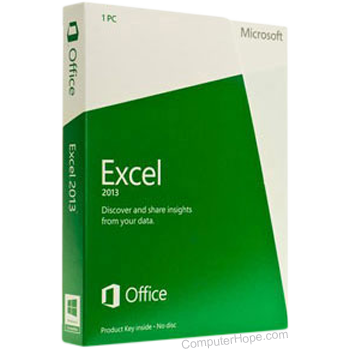
Often, the #NAME? issue is caused when attempting to enter data in a cell that Microsoft Excel interprets as a formula instead of plaintext. If you're entering data that you want to be interpreted as plaintext, enter a single quote (') at the beginning of the text, as shown below.
'====end====
If you're getting this value in a cell you're entering a formula in, verify proper formatting and that the cells being referenced are correct. For example, in the formula below, the cell "BAa1" is not a valid cell and causes this error.
=(A1+BAa1)
Finally, if you're using a non-English version of Excel, make sure you're using the correct commands for formulas. For example, =sum is =som in other language versions.
