How to loop or start a batch file over after it has completed
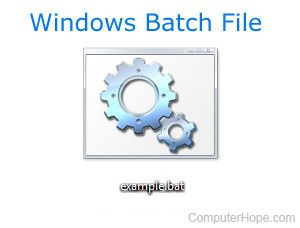
You can use the goto command in a batch file to "branch" the execution of your script, skipping to another section of the program. If you skip to a later part of the program, you can bypass lines of the script. If you skip to a previous part of the program, you can create a simple loop.
The following are examples of some ways to use goto in a Windows batch file.
@echo off cls :start echo Example of a loop goto start
In this first example, the computer prints "Example of a loop" over and over until you terminate the file. To cancel this example press: Ctrl+C.
@echo off cls :start echo Example of a loop pause goto start
Next, adding the pause statement before the goto line prompts the user to press any key before looping the batch file. Adding pause allows the user to run the batch when they're ready.
@echo off cls :start echo Example of a loop set choice= set /p choice="Do you want to restart? Press 'y' and enter for Yes: " if not '%choice%'=='' set choice=%choice:~0,1% if '%choice%'=='y' goto start
Finally, in this last example and most recommend method, the user would be prompted if they want to rerun the batch file. Pressing "y" would use the goto command and go back to start and rerun the batch file. Pressing any other key would exit the batch file. The above code is for Windows 2000, XP, and later users if you're running earlier Windows 98 or earlier you'd need to use the choice command.
Replacing the "echo Example of a loop" line with your batch file allows any of your batch files to loop or rerun.
