How to sign up for a PayPal account
Updated: 09/12/2023 by Computer Hope

The PayPal service is well known for being a secure way to make payments online. It also has other features, such as peer-to-peer transactions, bill pay, digital wallet, currency exchange, and access to a credit account. To create a free PayPal account, follow the steps below.
How to sign up for a PayPal account
- Navigate to the PayPal website.
- In the upper-right corner of the screen, click the Sign Up button.
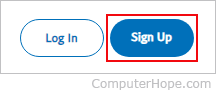
- Select an account type, and click the Next button.
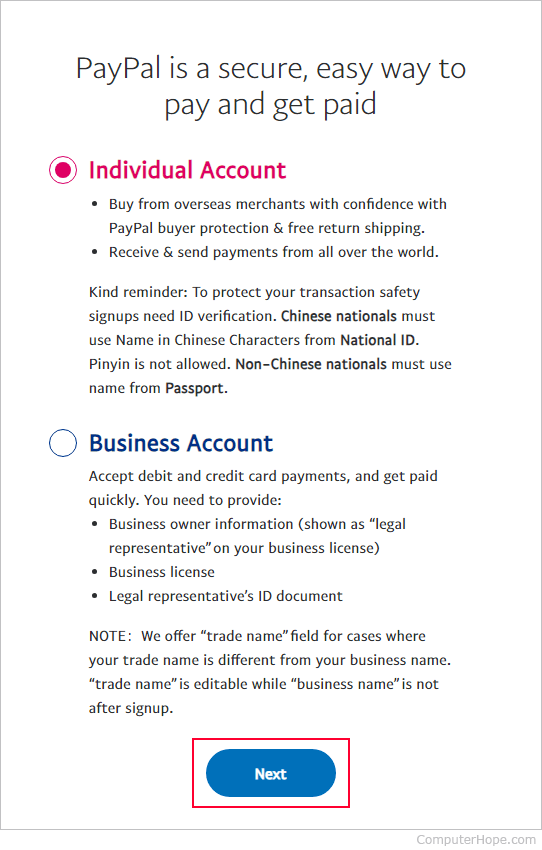
- Select your region from the drop-down menu and click the Get Started button.
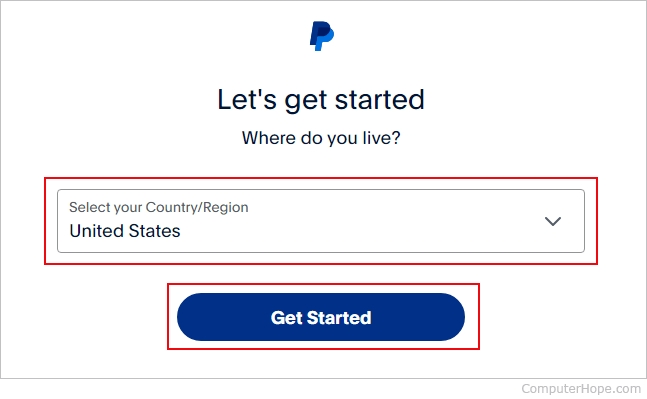
- Type the e-mail address you want to associate with the account and click the Next button.
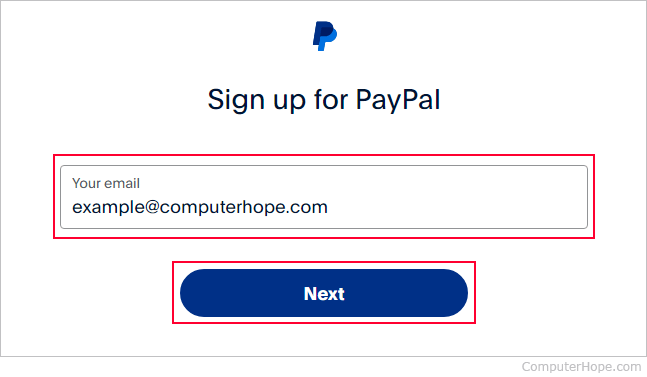
- Type a phone number for the account and click the Next button.
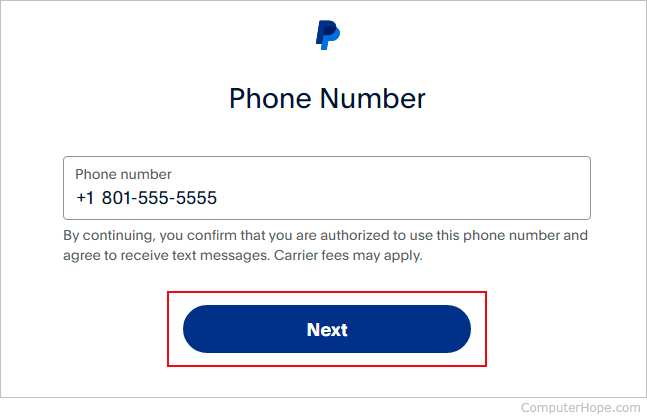
- Type the six-digit confirmation code sent to your phone number.
- Create a password and click the Next button.
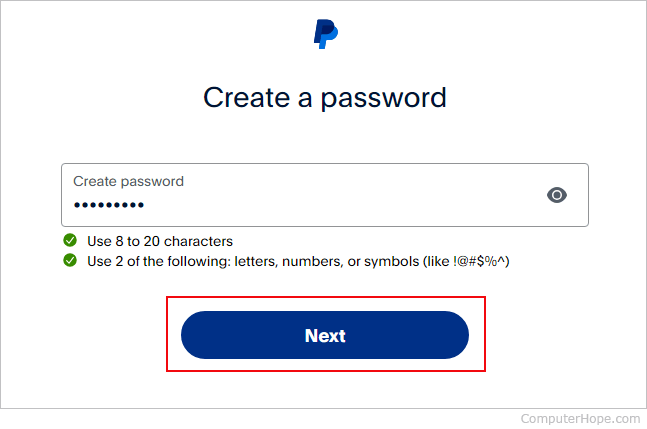
- Fill out your information (A), check the consent box (B), and click the Agree and Create Account button (C).
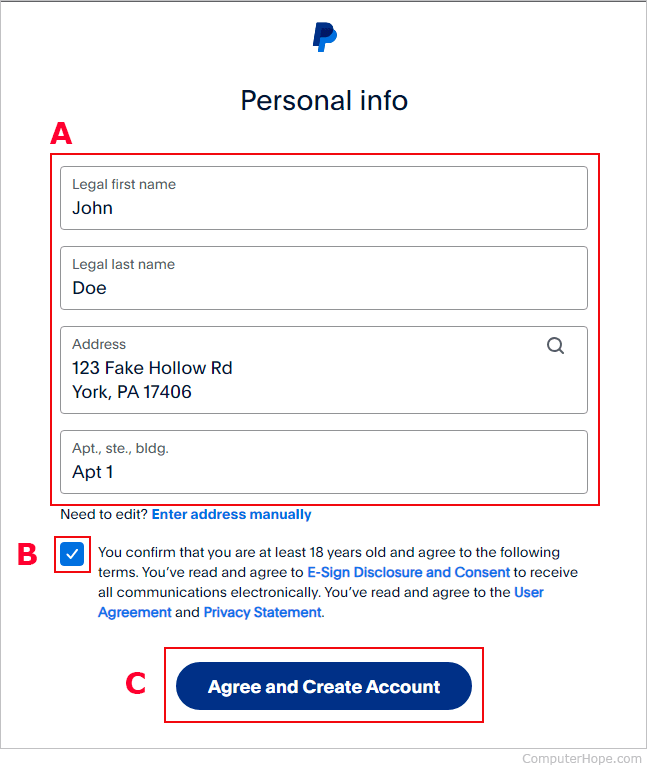
- Eventually you must link a payment method and verify your e-mail address for security purposes.
