Linux fg command
Updated: 05/04/2019 by Computer Hope
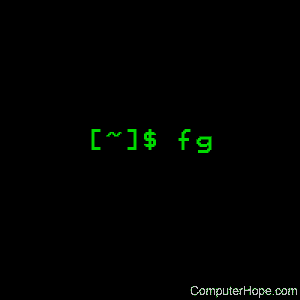
On Unix-like operating systems, the fg shell command continues a stopped job by running it in the foreground.
This page covers the bash built-in version of fg.
Syntax
fg [ %job_id ]
Options
| %job_id | Specifies the job that you want to run in the foreground. |
Examples
fg
Typing fg will resume the most recently suspended or backgrounded job.
fg 1
Brings the job with the id 1 into the foreground, resuming it if it was suspended.
Related commands
bg — Resume a suspended program without bringing it to the foreground.
csh — The C shell command interpreter.
kill — Send a signal to a process, affecting its behavior or killing it.
ksh — The Korn shell command interpreter.
ps — Report the status of a process or processes.
sh — The Bourne shell command interpreter.
stop — Stop a running job.
