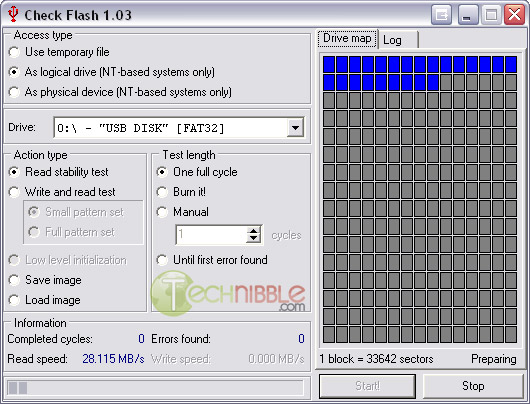HERE Check Flash (aka ChkFlsh) is a small, stand alone, portable utility designed to check the health of flash drives. The most useful part of Check Flash is that it can run a read and write test on the drive. During the read and write test it fills the flash drive up with a temporary file to make sure the flash drive is the size that it says it is. This is an issue as many fake flash drives like the cheap ones available on eBay are hacked to report to Windows that they are 8GB or so, but are really only 64mb.
Check Flash also has a “drive map” section which will show you any bad sectors on your flash drive.
Check Flash can also run a readability test on the drive and save/load an image of the files on the drive for backup purposes.