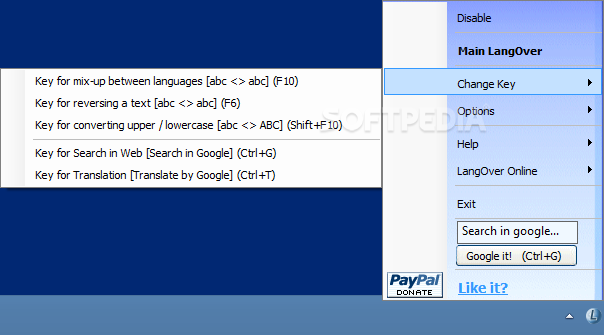HERE This application will help you easily convert your text between several languages.
Have you ever tried to type in one language but the result was in another? Annoying, right?
That's because the keyboard layout was in a wrong language. With LangOver you'll be able to convert your text quickly between languages.
Use F10 (For mix-up between languages) - Just click F10 - and your text will be fixed! LangOver supports any language. It can convert from ANY LANGUAGE to ENGLISH, and from ENGLISH to ANY LANGUAGE.
In addition, you can use SHIFT+F10 when you need to convert upper / lowercase text, such as ABC<>abc.
Use F6 (For reversing a text) - In addition LangOver can reverse your text: ABC<>CBA.
Requirements:
· .NET Framework 2.0