.File and folder tasks=add folder,add file,create new folder,remove from project-- from these choices i chose "add file" and that was how the file from "my documents" was brought in.
That's during the creation of a data disc.
when you view the disc after burning it, you want to see:
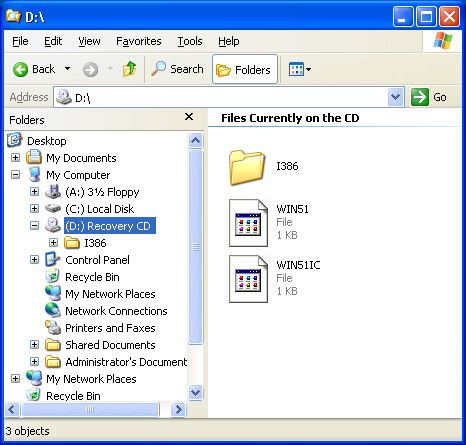
If you are seeing the "ISO" file in the files list on the disc, then it is not being burned properly.
I'll list some instructions for several programs.
CDBurnerXP:1.Start the program
2. Select "Burn ISO Image"
3. In the "Select ISO Image to Burn" textbox, use the "Browse..." button to select the "rc.iso" file.
4. Make sure the "target device" is the proper burner.
5. Check "Finalize Disc"
6. Click "Burn Disc"
the Disc should now contain the files I pictured earlier.
IMGBurn:download link:
http://fileforum.betanews.com/download/ImgBurn/1128426215/1Once installed, You can do one of two things. You can right click on the rc.iso file and select "burn using imgburn" which will take you to IMGBurn and you can simply click a large button near the bottom to start burning, or, you can:
Start IMGBurn. you should be presented with a list of options- "write image file to disc" is the top left item for my version, and is the one we want to use (click it).
Select the rc.iso file by either dragging it from an explorer window onto IMGBurn at this point or by clicking the left-side button of the two buttons to the right of the "please select a file..." text. Make sure you have an empty disc in the drive, and then click the large button on the bottom (has a picture of a disc on a piece of paper, and an arrow pointing away from it to an image of a disc). The disc should burn, and the files on the disc should now correspond with what I pictured in the image above.