Hi!
I'm using combination of File Explorer extensions QTabBar and Clover.
Clover works ok.
QTabBar is problem .
When I select layout and close window, at new window open it shows crazy layout and looks like default 'cause no matter how I set layout, it opens again the same.
So, this is selction of my layout:
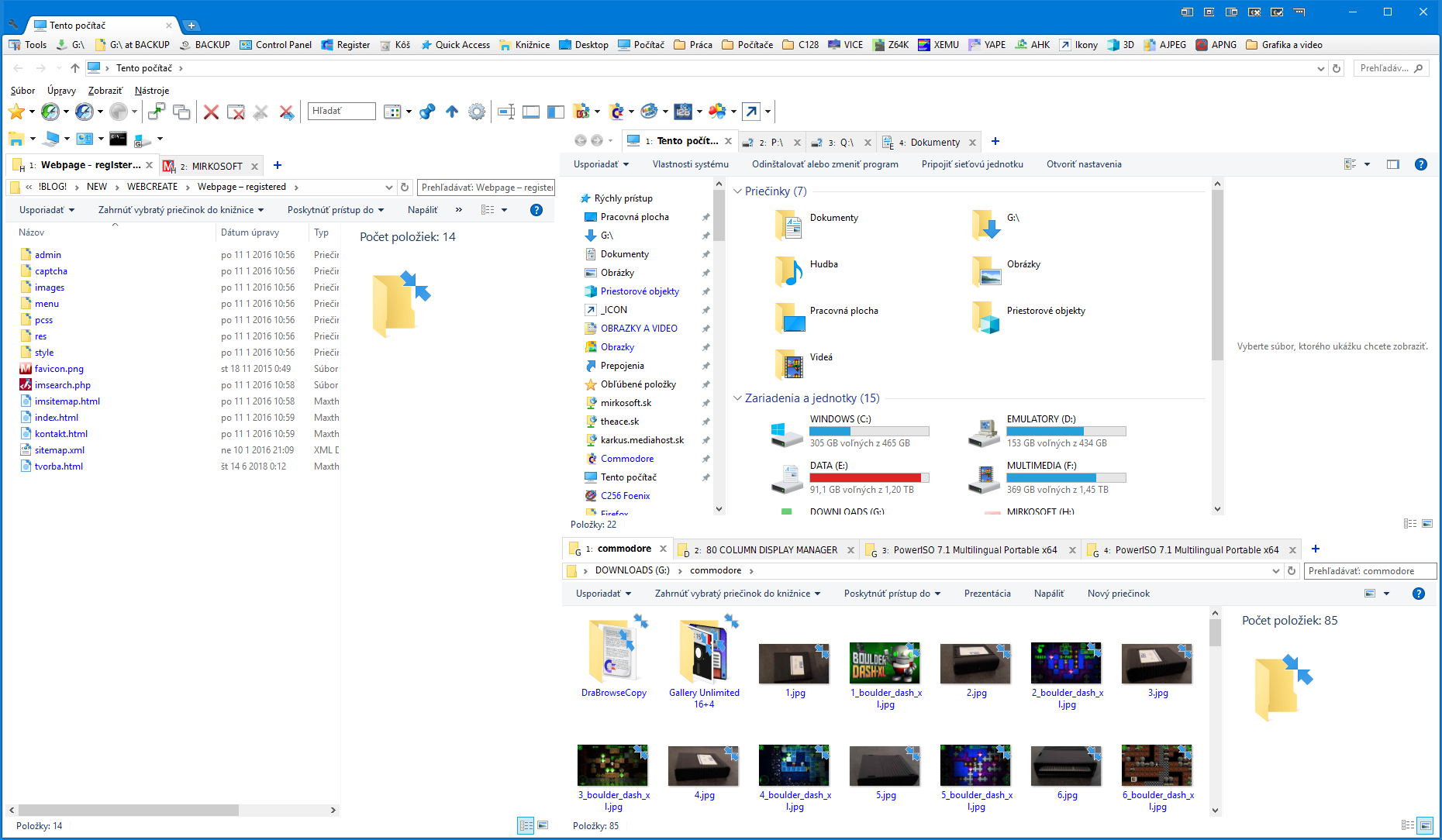
And after close it shows this crazy combination:
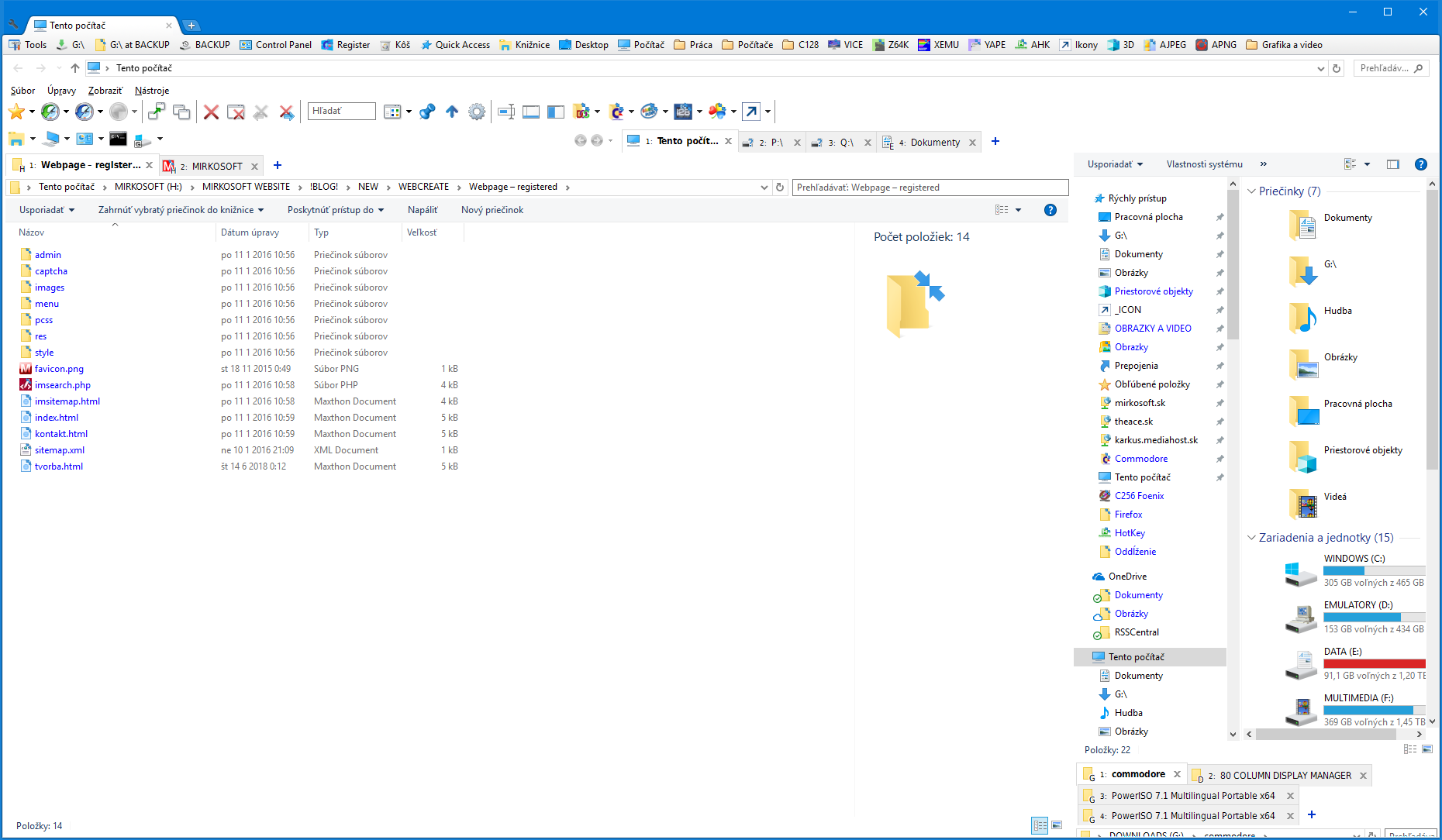
But it is problem of Windows 10 - my friend installed following me QTabBar on Windows 7 SP1 x64 Pro and it works ok, default layout is propely sized.
My problem is default layout - look at picture above and it is crazy mistake - it needs resizing at each opening.
I have installed Windows 10.1803 x64 Pro.
Thank you for each word.
Miro