This can be done two ways. One is to attach the picture file to your forum post. To do this, expand the Additional Options feature at the bottom of the forum message composition pane and click the Browse button there to select the file on your hard drive. I've done that with an image. To view an image posted this way, you must be logged on to the forum. The image will appear at the bottom of the message pane, under a horizontal line.
The other way is to put your picture on a photo/image hosting site and then insert the code in your message to display the picture in body of your message. Using this method, a picture can be placed anywhere in the body of a message and can be seen by all viewers, whether logged on or not. Here's an example:
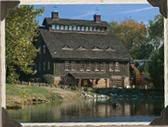
The code for this method is
[IMG]http://i7.photobucket.com/albums/y256/farmpond/forums/oldmill.jpg[/IMG]I used photobucket.com for this; they provided the code; I simply copied it to the forum.
[Saving space - attachment deleted by admin]