Msd command
Updated: 06/12/2020 by Computer Hope
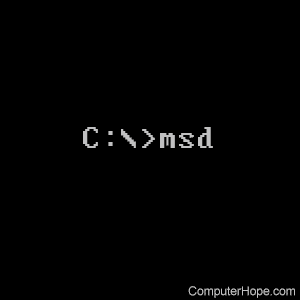
MSD is a utility used to view diagnostic information relating to your computer's hardware setup.
Availability
Msd is an external command that is available for the following Microsoft operating systems as msd.exe.
MSD syntax
Assists Microsoft support personnel in obtaining detailed technical information about your computer.
MSD [/B] [/I] [/F file name] [/P file name] [/S [file name]]
| /B | Runs MSD in black and white instead of color (for monitors that cannot correctly display MSD in color). |
| /I | Specifies that no initial hardware detection be performed (used if MSD does not start up correctly). |
| /F file name | Writes complete MSD report to specified file. |
| /P file name | Writes complete MSD report to specified file, without requesting user input. |
| /S [file name] | Writes summary MSD report to specified file. If no file name is specified, output will be sent to the monitor. |
MSD examples
msd /i
Run MSD without scanning for additional hardware that may not be detected.
