How to download software for free on my computer

Software can be expensive, but often there's free competitive programs that can be used instead. You can download and install thousands of software titles on your computer for nearly any use case.
To find and download different types of free software on the Internet, select a link below or review each section on this page.
Freeware software
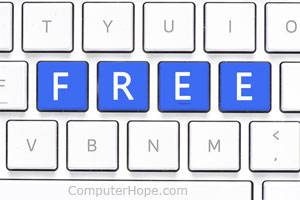
Many free programs are considered freeware. These are programs considered free for any use, whether it's personal or business use. Freeware is available on many websites, including the following popular sites.
Be careful where you download freeware, as some websites bundle their freeware with crapware. Some websites may even hide malware in the freeware downloads. Check reviews for the website before downloading freeware, to make sure it is safe.
Open-source software

Another type of free software is open-source software. The advantage of using open-source software is the collaboration of multiple developers to build the software. If you are a programmer, you can also edit the source code for open-source software, modifying it to your liking.
There are thousands of open-source software projects on the Internet that are found on the following websites.
Free for personal use software
Some software is free to download and use for personal use only. These software titles may have feature restrictions, allowing you to access only some capabilities of the software. Gaining full access to the software requires you to purchase a license for business use. Other software provides full functionality for personal use, without any limitations. To use the software for business use, a license must be purchased.
There aren't any websites that list free software for personal use. You can use your favorite search engine, like Google or Bing, and search for "free personal use software" to start finding these software titles. If you are looking for specific types of software, like image editing, web conferencing, or word processing, include those words in your search to refine the search results.
Free trial or shareware software

Software available to try for free, for a limited time, is free trial software. Sometimes called shareware, a free trial lets you download and install the software to try it, see if you like it. The free trial period is usually 14 days or 30 days, and after the free trial period, you must buy a license to continue using the software.
Free trials are offered for sometimes offered for popular, expensive software. It may only be free for a short time, but you can still use it for free during that time.
There are many websites where you can download shareware software. A few of the popular sites include the following.
You can also check out software developer and publisher websites, to see if they offer free trials of their software. If a free trial is available, the website provides details about the free trial and the terms of use.
Popular free software

Below are some popular and widely-used free programs.
- 3d modeling program - Blender
- Antimalware program - Malwarebytes.
- Antivirus program - Avast and AVG.
- Audio editor - Audacity and Ocenaudio.
- E-mail client - Thunderbird.
- Gaming chat - Discord.
- Image editor - GIMP (GNU image manipulation program) and IrfanView.
- Media player - VLC (VideoLAN client).
- Remote access and control - TeamViewer.
- Text editor - Notepad++ and TextPad.
- Video editor - Hitfilm and Lightworks.
- Video player - VLC.
- Web conferencing - Skype and Zoom.
- Word processor - LibreOffice Writer and OpenOffice Writer.
How do I get expensive software for free?

Not all software is free. To download and use the non-free software, you have to pay for a license. It may be tempting to try and find downloads claiming to be free versions, but that's illegal and considered software piracy. Many software companies build protective measures into their software, allowing them to detect unauthorized, unlicensed use of the software. When caught, you can face fines of hundreds or thousands of dollars, or even time in jail.
Two popular software titles that people try to use without paying for a license are Adobe Photoshop and Microsoft Office. Computer Hope doesn't recommend or provide help on how to use these and other paid license software titles without paying for them.
