How to change page orientation in Microsoft Word

In Microsoft Word, the page orientation can be set to portrait or landscape for the entire document or a single page. The orientation choice usually depends on the content in the document or on a page, including text and images.
To learn how to change the page orientation for your entire document or a page in your document, select the appropriate link below.
Change orientation for entire document
To change the page orientation for an entire document, follow the steps below.
- With the Word document open, click the Layout tab in the Ribbon.
- In the Page Setup section, click the Orientation option.
- Click the Portrait or Landscape option. Portrait is usually selected by default.
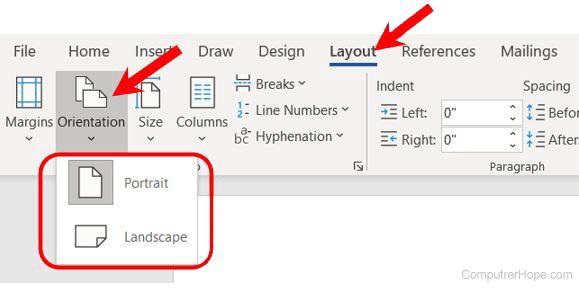
Change orientation for a single page
To change the page orientation for a single page in the document, follow the steps below.
The steps below only work in the Microsoft Word desktop application. It is not possible to change orientation for a single page in Microsoft Word Online (the web version). However, if you change orientation of a single page in the Word desktop application, you can open the document in Word Online and see the changed orientation of that page.
- With the Word document open, go to the page where you want to change the orientation.
- Highlight the content on the page, including text and images. The highlighted content is what Microsoft Word sets to the different orientation.
- With the content still highlighted, click the Layout tab in the Ribbon.
- In the Page Setup section, click the little icon with an arrow pointing down and to the right.
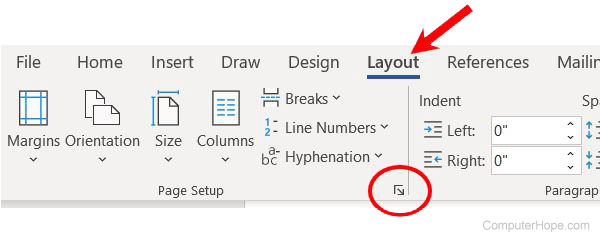
- In the Page Setup window that opens, under Orientation, click the Portrait or Landscape option.
- Under Preview, click the Apply to drop-down list and select the Selected text option.
- Click OK to change the page orientation for the highlighted content and page.

